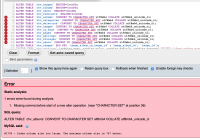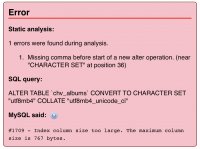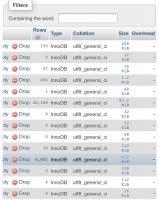🎯Description of the issue
I updated the version and it gave an error that Can't connect to https://tryimg.com/update. After the page was refreshed it showed me another error screen that I need to manually update the SQL with a query. When I'm trying that query in phpMyAdmin, its giving me errors as well. Screenshot attached.
▶🚶Reproduction steps
Attached is the image.
📃Error log message
NA
I updated the version and it gave an error that Can't connect to https://tryimg.com/update. After the page was refreshed it showed me another error screen that I need to manually update the SQL with a query. When I'm trying that query in phpMyAdmin, its giving me errors as well. Screenshot attached.
▶🚶Reproduction steps
- Go to Dashboard > Update
Attached is the image.
📃Error log message
NA