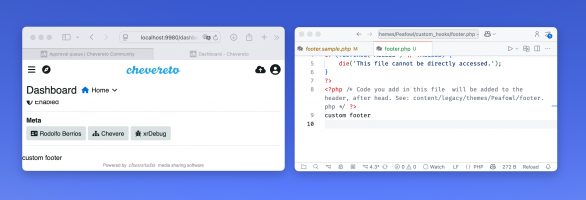Showfom
Chevereto Member
I followed this guide
Created a file named
BTW, there is typo from the sample file
Created a file named
/content/legacy/themes/Peafowl/custom_hooks/footer.php and added some HTML code but not workingBTW, there is typo from the sample file
footer.sample.php, maybe it's just copied from header.sample.php
PHP:
<?php
// @phpstan-ignore-next-line
if (!defined('ACCESS') || !ACCESS) {
die('This file cannot be directly accessed.');
}
?>
<?php /* Code you add in this file will be added to the header, after head. See: app/themes/Peafowl/header.php */ ?>