imghut
💖 Chevereto Fan
I have added the cron to crontab -e, the new dashboard feature in v3.20.13 shows
I have checked the file class.gettext.php with Brackets and it gives this error.
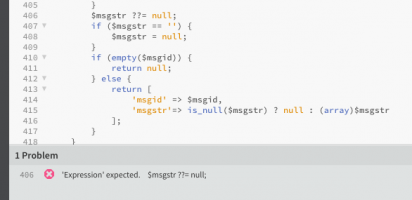
Any ideas?
Chances are it's never been running but all deleted images are definitely deleted from the SFTP storage.
- Cron last ran:0000-00-00 00:00:00 UTC — not running
I have checked the file class.gettext.php with Brackets and it gives this error.
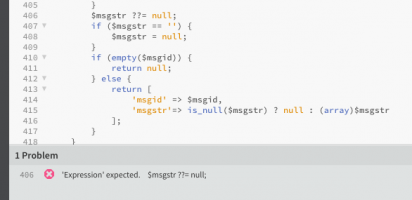
Any ideas?
Chances are it's never been running but all deleted images are definitely deleted from the SFTP storage.
root@mail:~# sudo /usr/bin/php /var/www/clients/client1/web6/web/cli.php -C cron* Processing storageDelete
✅ [DONE] Enforce completed (everything OK)
- Processing tryForUpdates
- Processing deleteExpiredImages
- Processing removeDeleteLog
- Processing checkHtaccess
- Enforce .htaccess files
* Processing cleanUnconfirmedUsers
Aw, snap! Internal Server Error [debug @ error_log]
** errorId #3dd2cb1efb25810c **
At /var/www/clients/client1/web6/web/lib/G/classes/class.gettext.php:406ParseError [0]: syntax error, unexpected '='
Stack trace:
#0 unknown file(unknown line): class_autoloader('G\Gettext')
#1 /var/www/clients/client1/web6/web/app/lib/classes/class.l10n.php(193): spl_autoload_call('G\Gettext')
#2 /var/www/clients/client1/web6/web/app/lib/classes/class.l10n.php(121): CHV\L10n:😛rocessTranslation('en')
#3 /var/www/clients/client1/web6/web/app/lib/classes/class.l10n.php(132): CHV\L10n->__construct()
#4 /var/www/clients/client1/web6/web/app/lib/classes/class.l10n.php(232): CHV\L10n::getInstance()
#5 /var/www/clients/client1/web6/web/app/lib/classes/class.l10n.php(252): CHV\L10n::getStatic('gettext')
#6 /var/www/clients/client1/web6/web/app/lib/classes/class.l10n.php(220): CHV\L10n::getGettext()
#7 /var/www/clients/client1/web6/web/app/lib/l10n.php(43): CHV\L10n::ngettext('image', 'images', '0')
#8 /var/www/clients/client1/web6/web/app/lib/classes/class.user.php(520): _n('image', 'images', '0')
#9 /var/www/clients/client1/web6/web/app/lib/classes/class.user.php(486): CHV\User::fill(Array)
#10 /var/www/clients/client1/web6/web/app/lib/classes/class.user.php(583): CHV\User::formatArray(Array)
#11 /var/www/clients/client1/web6/web/app/cron.php(72): CHV\User::cleanUnconfirmed(5)
#12 /var/www/clients/client1/web6/web/app/cron.php(32): cleanUnconfirmedUsers()
#13 /var/www/clients/client1/web6/web/app/loader.php(233): require_once('/var/www/clients/client1/web6/web/app/cron.php')
#14 /var/www/clients/client1/web6/web/cli.php(36): include_once('/var/www/clients/client1/web6/web/app/loader.php')
