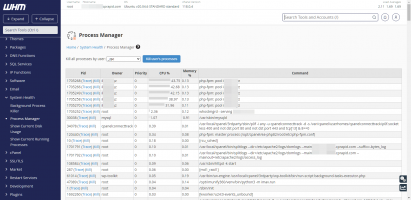Previously, I worked on the old server and everything was fine, the was cpu loaded very small, but I moved to a new server and everything became very bad, the site works but very slowly, cpu load 200-300% although I only have 500 images and the database size is only 1 mb, PHP 8.2, PHP INI settings:
display_errors = Off
max_execution_time = 300
max_input_time = 600
max_input_vars = 1000
memory_limit = 128M
post_max_size = 20M
session.gc_maxlifetime = 1440
session.save_path = "/var/cpanel/php/sessions/ea-php82"
upload_max_filesize = 20M
zlib.output_compression = Off
my server config:
Intel Xeon E3-1230v3-v6
4 Cores, 8 Threads
32 Gb DDR4 memory
2x500 Gb SSD drive
Unlimited traffic 100 mbit/sec port
pls help(
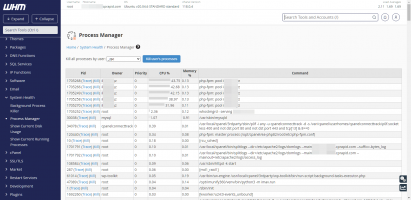
display_errors = Off
max_execution_time = 300
max_input_time = 600
max_input_vars = 1000
memory_limit = 128M
post_max_size = 20M
session.gc_maxlifetime = 1440
session.save_path = "/var/cpanel/php/sessions/ea-php82"
upload_max_filesize = 20M
zlib.output_compression = Off
my server config:
Intel Xeon E3-1230v3-v6
4 Cores, 8 Threads
32 Gb DDR4 memory
2x500 Gb SSD drive
Unlimited traffic 100 mbit/sec port
pls help(