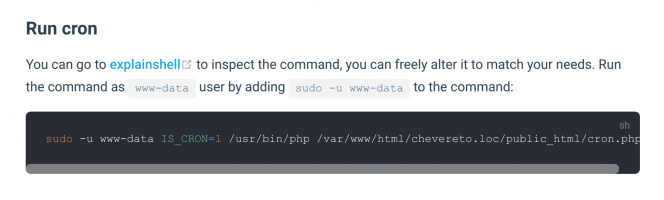-
Welcome to the Chevereto user community!
Here users from all over the world gather around to learn the latest about Chevereto and contribute with ideas to improve the software.
Please keep in mind:
- 😌 This community is user driven. Be polite with other users.
- 👉 Is required to purchase a Chevereto license to participate in this community (doesn't apply to Pre-sales).
- 💸 Purchase a Pro Subscription to get access to active software support and faster ticket response times.
-
Chevereto Support CLST
Support response
- Extra Support is delivered within 24-hours.
- Pro Subscription ticket response time is within 7 days on Software Support, Bug Tracking and RFC.
- Bug Tracking requires an active Chevereto self-hosted subscription.
- Community Help is user driven. Be polite with other users and do not expect official support.
Support checklist
- Got a Something went wrong message? Read this guide and provide the actual error. Do not skip this.
- Confirm that the server meets the System Requirements
- Check for any available Hotfix - your issue could be already reported/fixed
- Read documentation - It will be required to Debug and understand Errors for a faster support response
You are using an out of date browser. It may not display this or other websites correctly.
You should upgrade or use an alternative browser.
You should upgrade or use an alternative browser.
Can't delete shapes via FTP
- Thread starter kispervn
- Start date
imghut
💖 Chevereto Fan
Have you added the cron from dashboard?After performing the operation to delete the image and receive a successful message, but when logging into ftp the image file remains and has not disappeared after performing the deletion using the admin account
For further reference, here the docs: https://v3-docs.chevereto.com/setup/system/requirements.html#cronHave you added the cron from dashboard?
kispervn
Chevereto Member
Tôi đã thực hiện lệnh cron vào máy chủ của tôiBạn đã thêm cron từ not control table?
* * * * * IS_CRON = 1 / usr / bin / php /var/www/html/chevereto.loc/public_html/cron.php
Các bác sĩ cho biết thêm: but still can not fix.
Check logs id it's giving any errors when it executes cron.php it could be that it's saying permission denied since chmod must be 666 or 777.Tôi đã thực hiện lệnh cron vào máy chủ của tôi
* * * * * IS_CRON = 1 / usr / bin / php /var/www/html/chevereto.loc/public_html/cron.php
Các bác sĩ cho biết thêm: but still can not fix.
kispervn
Chevereto Member
I did it your way, but still can'tCheck logs id it's giving any errors when it executes cron.php it could be that it's saying permission denied since chmod must be 666 or 777.
did you even check logs for any error about cron.php ?? Since i don't think you even did that. Always check logs for any error then if it says premissions denied on cron.php then it is the chmod thing you must do to give right premissions.I did it your way, but still can't
kispervn
Chevereto Member
Where can I view logs errors ?did you even check logs for any error about cron.php ?? Since i don't think you even did that. Always check logs for any error then if it says premissions denied on cron.php then it is the chmod thing you must do to give right premissions.
kispervn
Chevereto Member
My server uses centos 7 operating system I'm cron it with the command: crontab -e and save it again with the command : * * * * * IS_CRON =1 /usr/bin/php /home/cddos.net/anhsieuviet.com/cron.php >/dev/null 2>&1What is the server? Shared? VPS? other? Operating system? how are you executing the cron?
kispervn
Chevereto Member
helpFor further reference, here the docs: https://v3-docs.chevereto.com/setup/system/requirements.html#cron
imghut
💖 Chevereto Fan
OK this may sound silly but I assume the command looks like this,
* * * * * IS_CRON = 1 /usr/bin/php /var/www/html/chevereto.loc/public_html/cron.php
and not with the extra spaces,
/ usr / bin / php
Also what happens if you run it from a terminal?
Also try this from a terminal
IS_CRON=1 /usr/bin/php /var/www/html/chevereto.loc/public_html/cron.php >/dev/null 2>&1 >> /var/www/html/chevereto.loc/public_html/cron.log 2>&1
This will write a log to /public_html/ called cron.log
Mine looks like this
* * * * * IS_CRON = 1 /usr/bin/php /var/www/html/chevereto.loc/public_html/cron.php
and not with the extra spaces,
/ usr / bin / php
Also what happens if you run it from a terminal?
Also try this from a terminal
IS_CRON=1 /usr/bin/php /var/www/html/chevereto.loc/public_html/cron.php >/dev/null 2>&1 >> /var/www/html/chevereto.loc/public_html/cron.log 2>&1
This will write a log to /public_html/ called cron.log
Mine looks like this
Processing storageDelete
Processing cleanUnconfirmedUsers
Processing tryForUpdates
Processing deleteExpiredImages
Processing removeDeleteLog
kispervn
Chevereto Member
IS_CRON=1 /usr/bin/php /home/cddos.net/anhsieuviet.com/cron.phpOK this may sound silly but I assume the command looks like this,
* * * * * IS_CRON = 1 /usr/bin/php /var/www/html/chevereto.loc/public_html/cron.php
and not with the extra spaces,
/ usr / bin / php
Also what happens if you run it from a terminal?
Also try this from a terminal
IS_CRON=1 /usr/bin/php /var/www/html/chevereto.loc/public_html/cron.php >/dev/null 2>&1 >> /var/www/html/chevereto.loc/public_html/cron.log 2>&1
This will write a log to /public_html/ called cron.log
Mine looks like this
Composer detected issues in your platform:
Your Composer dependencies require a PHP version ">= 7.3.0". You are running 7.1.33.
PHP Fatal error: Composer detected issues in your platform: Your Composer dependencies require a PHP version ">= 7.3.0". You are running 7.1.33. in /home/cddos.net/anhsieuviet.com/app/vendor/composer/platform_check.php on line 24
is there a way to fix it without upgrading the server ?
kispervn
Chevereto Member
this is a server with cyberpanel installedJust update to PHP7.4, you didn't say if this is shared host or VPS or?
kispervn
Chevereto Member
PHP 7.1.33 (cli) (built: Nov 22 2019 11:40:51) ( NTS )Run 'php -v' in terminal
Copyright (c) 1997-2018 The PHP Group
Zend Engine v3.1.0, Copyright (c) 1998-2018 Zend Technologies
with the ionCube PHP Loader + ionCube24 v10.3.9, Copyright (c) 2002-2019, by ionCube Ltd.
with Zend OPcache v7.1.33, Copyright (c) 1999-2018, by Zend Technologies

Last edited: