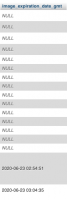Andy
Chevereto Member
👉Fill out this template accordingly with the issue you are experiencing. Add relevant files if needed. 🚧🚦Don't @mention to grab attention. Don't edit the titles of this template. Remove this paragraph when done.
🎯Description of the issue
We upload an image, and set that image to be auto-deleted within 3 mins, we waited more than 30 mins and the image not deleted.
▶🚶Reproduction steps
Auto-deleted images are not deleted.
📃Error log message
No error log, how can I see the error logs?
🎯Description of the issue
We upload an image, and set that image to be auto-deleted within 3 mins, we waited more than 30 mins and the image not deleted.
▶🚶Reproduction steps
- Go to https://site.pictures
- Upload an image, and set a 5 minutes auto-delete
- Wait 5 minutes and the image is not deleted.
Auto-deleted images are not deleted.
📃Error log message
No error log, how can I see the error logs?