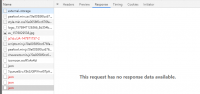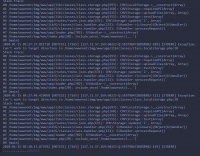Cee
Chevereto Member
▶🚶Reproduction steps

📃Error log message

POST https://img.tg/json 500
Uncaught TypeError: Cannot read property 'error' of undefined
at Object.error (chevereto.min.js?0e0058f0cc676fa6f938be652187b1a3:262)
at Object.<anonymous> (peafowl.min.js?0e0058f0cc676fa6f938be652187b1a3:192)
at c (scripts.min.js?0e0058f0cc676fa6f938be652187b1a3:1)
at Object.fireWith (scripts.min.js?0e0058f0cc676fa6f938be652187b1a3:1)
at k (scripts.min.js?0e0058f0cc676fa6f938be652187b1a3:1)
at XMLHttpRequest.r (scripts.min.js?0e0058f0cc676fa6f938be652187b1a3:1)
- I tried to use Alibaba Cloud OSS. The information I filled in was correct, but it returned a 500 error. What should I do? Is it Chevereto's problem?

📃Error log message
POST https://img.tg/json 500
Uncaught TypeError: Cannot read property 'error' of undefined
at Object.error (chevereto.min.js?0e0058f0cc676fa6f938be652187b1a3:262)
at Object.<anonymous> (peafowl.min.js?0e0058f0cc676fa6f938be652187b1a3:192)
at c (scripts.min.js?0e0058f0cc676fa6f938be652187b1a3:1)
at Object.fireWith (scripts.min.js?0e0058f0cc676fa6f938be652187b1a3:1)
at k (scripts.min.js?0e0058f0cc676fa6f938be652187b1a3:1)
at XMLHttpRequest.r (scripts.min.js?0e0058f0cc676fa6f938be652187b1a3:1)