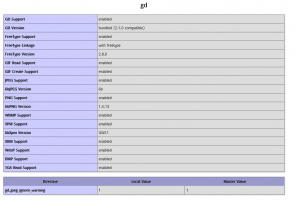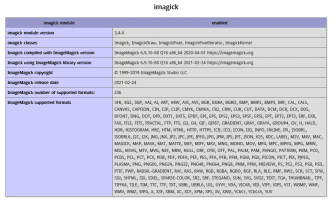Nirjonadda
💖 Chevereto Fan
Hello,
Please let me know that how to enable image_library is GD without imagick by default?
I am added
Error:
Also does not work add image_formats_available with image_library.
Example:
And Only work with this:
Please let me know that how to enable image_library is GD without imagick by default?
I am added
app/settings.php but error are same.
Code:
$settings['image_library'] = 'gd';Error:
Code:
System error
The system has encountered errors in your server setup that must be fixed to use Chevereto:
Imagick WEBP image type support is not enabled.Also does not work add image_formats_available with image_library.
Example:
Code:
$settings['image_library'] = 'gd';
#$settings['image_formats_available'] = ['PNG', 'GIF', 'JPG', 'BMP', 'WEBP'];And Only work with this:
Code:
$settings['image_library'] = 'gd';
#$settings['image_formats_available'] = ['PNG', 'GIF', 'JPG', 'BMP'];