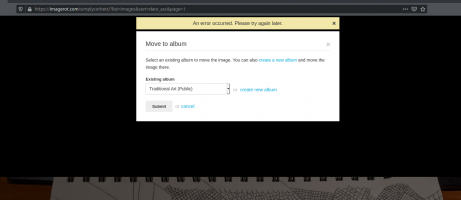SimplyCorbett
Chevereto Member
As the admin user I can move images from no album to an album, but as a regular user I'm not able to move images after they are uploaded to another album.
It states an error occurred. It will not tell me what the error is even with debugging enabled.
Set to datafolders with mix original + random, file name IMG_20200821_154010.jpg when uploading. EXIF data removed.
Nginx config:
It states an error occurred. It will not tell me what the error is even with debugging enabled.
Set to datafolders with mix original + random, file name IMG_20200821_154010.jpg when uploading. EXIF data removed.
Nginx config:
Code:
server {
listen 443 ssl http2;
server_name imagerot.com;
# Use Mozilla's guidelines for SSL/TLS settings
# https://mozilla.github.io/server-side-tls/ssl-config-generator/
# NOTE: some settings below might be redundant
ssl_certificate /etc/nginx/certs/imagerot.com/fullchain1.pem;
ssl_certificate_key /etc/nginx/certs/imagerot.com/privkey1.pem;
ssl_dhparam /etc/nginx/certs/dhparam.pem;
client_max_body_size 20M;
# Add headers to serve security related headers
# Before enabling Strict-Transport-Security headers please read into this
# topic first.
#add_header Strict-Transport-Security "max-age=15768000; includeSubDomains; preload;" always;
#
# WARNING: Only add the preload option once you read about
# the consequences in https://hstspreload.org/. This option
# will add the domain to a hardcoded list that is shipped
# in all major browsers and getting removed from this list
# could take several months.
add_header Referrer-Policy "no-referrer" always;
add_header X-Content-Type-Options "nosniff" always;
add_header X-Download-Options "noopen" always;
add_header X-Frame-Options "SAMEORIGIN" always;
add_header X-Permitted-Cross-Domain-Policies "none" always;
add_header X-Robots-Tag "none" always;
add_header X-XSS-Protection "1; mode=block" always;
set_real_ip_from 209.141.35.202/32;
set_real_ip_from 205.185.125.36/32;
set_real_ip_from 10.0.1.50/32;
set_real_ip_from 192.168.5.1/32;
set_real_ip_from 172.16.49.45/32;
set_real_ip_from 209.141.39.71/32;
set_real_ip_from 172.16.254.165/32;
set_real_ip_from 172.16.78.153/32;
set_real_ip_from 209.141.38.128/32;
set_real_ip_from 209.185.117.216/32;
real_ip_header X-Forwarded-For;
real_ip_recursive on;
fastcgi_hide_header X-Powered-By;
# Path to the root of your installation
root /var/www/imagerot;
location = /robots.txt {
allow all;
log_not_found off;
access_log off;
}
# Disable access to sensitive files
location ~* (app|content|lib)/.*\.(po|php|lock|sql)$ {
deny all;
}
# Image not found replacement
location ~ \.(jpe?g|png|gif|webp)$ {
log_not_found off;
error_page 404 /content/images/system/default/404.gif;
}
# Pretty URLs
location / {
index index.php;
try_files $uri $uri/ /index.php$is_args$query_string;
}
location ~* \.php$ {
fastcgi_pass php-handler;
include fastcgi_params;
fastcgi_param SCRIPT_FILENAME $document_root$fastcgi_script_name;
fastcgi_param SCRIPT_NAME $fastcgi_script_name;
}
}