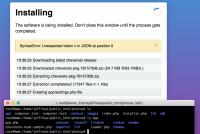jeffrose
Chevereto Member
🎯Description of the issue
During a new install of 3.13.3, the installation fails with an error: Unexpected token < in JSON at position 0, during the Creating app/settings.php file step.
▶🚶Reproduction steps
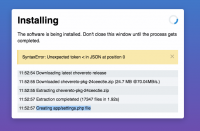
📃Error log message
[Provide any relevant error log entry. You may check our documentation for help on this]
During a new install of 3.13.3, the installation fails with an error: Unexpected token < in JSON at position 0, during the Creating app/settings.php file step.
▶🚶Reproduction steps
- I downloaded installer.php from the site and ran it.
- Digital Ocean: PHP 7.0.33-0ubuntu0.16.04.5 with Apache
- Apache/2.4.18 (Ubuntu)
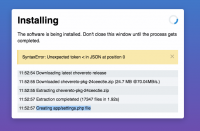
📃Error log message
[Provide any relevant error log entry. You may check our documentation for help on this]