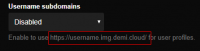▶🚶Reproduction steps
😢Unexpected result
I expected Chevereto to do as it told me, and "use https://username.img.domain.com for use profiles". Instead, it expected to be installed at the second level domain only, and redirected me to this after enabling this feature. This is in direct opposition to the stated function, where the description stated it would work with the current domain.
📃Error log message
There should be no errors, as the behaviour is doing as programmed - redirecting me, only to the wrong domain.
- Setup Chevereto at a third level domain (I.E. img.domain.com)
- Create a wildcard DNS certificate for the fourth level domain (I.E *.img.domain.com) (https optional)
- Go to Dashboard > Settings > Routings and enable "Username subdomain"
- Description states "Enable to use https://username.img.domain.com for use profiles"
- Try to navigate to your root chevereto domain or any user domain
- Chevereto redirects you to your root domain (I.E. domain.com)
😢Unexpected result
I expected Chevereto to do as it told me, and "use https://username.img.domain.com for use profiles". Instead, it expected to be installed at the second level domain only, and redirected me to this after enabling this feature. This is in direct opposition to the stated function, where the description stated it would work with the current domain.
📃Error log message
There should be no errors, as the behaviour is doing as programmed - redirecting me, only to the wrong domain.