rafass
Chevereto Member
▶🚶 Steps to reproduce
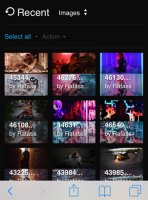
3. scroll down > then go up again and you'll see that the first 3 images hide almost completely:

😢Unexpected result
3 first images almost hide and stay hidden.
📝Notes: Tested in iphone SE and iphone 8, with several browsers, theme Peafowl, no major customizations. all clean.
💡Off-topic design / suggestion: fixed / sticky elements in mobile devices are so bad. real state screen in mobile devices is very important.
📃Error log message
nope.
- Go to Dashboard > Settings > Listings > Listing columns number > Phone (enter 3) and save changes
- From your mobile device 📱 Go to Explore > Recent (or any other) and initially you'll see everything ok:
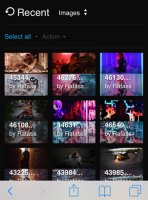
3. scroll down > then go up again and you'll see that the first 3 images hide almost completely:

😢Unexpected result
3 first images almost hide and stay hidden.
📝Notes: Tested in iphone SE and iphone 8, with several browsers, theme Peafowl, no major customizations. all clean.
💡Off-topic design / suggestion: fixed / sticky elements in mobile devices are so bad. real state screen in mobile devices is very important.
📃Error log message
nope.
