-
Welcome to the Chevereto User Community!
Here, users from all over the world come together to learn, share, and collaborate on everything related to Chevereto. It's a place to exchange ideas, ask questions, and help improve the software.
Please keep in mind:
- This community is user-driven. Always be polite and respectful to others.
- Support development by purchasing a Chevereto license, which also gives you priority support.
- Go further by joining the Community Subscription for even faster response times and to help sustain this space
-
Chevereto Support CLST
Support response
- Extra Support is delivered within 24-hours.
- Pro Subscription ticket response time is within 7 days on Software Support, Bug Tracking and RFC.
- Bug Tracking requires an active Chevereto self-hosted subscription.
- Community Help is user driven. Be polite with other users and do not expect official support.
Support checklist
- Got a Something went wrong message? Read this guide and provide the actual error. Do not skip this.
- Confirm that the server meets the System Requirements
- Check for any available Hotfix - your issue could be already reported/fixed
- Read documentation - It will be required to Debug and understand Errors for a faster support response
You are using an out of date browser. It may not display this or other websites correctly.
You should upgrade or use an alternative browser.
You should upgrade or use an alternative browser.
Little bug I think with wildcard subdomain
- Thread starter ImagesGuru
- Start date
- Status
- Not open for further replies.
ImagesGuru
Chevereto Member
I just found an other bug.
When I go to https://images.guru, then I select a language in the menu (so I am now in fr.images.guru), then if I upload an image, the upload don't start.
When I go to https://images.guru, then I select a language in the menu (so I am now in fr.images.guru), then if I upload an image, the upload don't start.
ImagesGuru
Chevereto Member
It is enabled. My .htaccess :
# Enable CORS across all your subdomains (replace dev\.local with your domain\.com)
SetEnvIf Origin ^(https?://.+\.images\.guru(?::\d{1,5})?)$ CORS_ALLOW_ORIGIN=$1
Header append Access-Control-Allow-Origin %{CORS_ALLOW_ORIGIN}e env=CORS_ALLOW_ORIGIN
Header merge Vary "Origin"
Note : can't reproduce the first bug (icone), think it was a cache problem. The second bug remains.
# Enable CORS across all your subdomains (replace dev\.local with your domain\.com)
SetEnvIf Origin ^(https?://.+\.images\.guru(?::\d{1,5})?)$ CORS_ALLOW_ORIGIN=$1
Header append Access-Control-Allow-Origin %{CORS_ALLOW_ORIGIN}e env=CORS_ALLOW_ORIGIN
Header merge Vary "Origin"
Note : can't reproduce the first bug (icone), think it was a cache problem. The second bug remains.
ImagesGuru
Chevereto Member
Not a bug, and the fact is that your server is not doing CORS properly. Not script issue at all.
For the upload not starting ? The first problem is solved.
ImagesGuru
Chevereto Member
Hello @Rodolfo,
I sent the problem to my host, he said that the error come from chevereto's error 400.
Hello,
Currently, if you look at the returned headers, they are fine, but your application returns a 400 error.
access-control-allow-headers: x-requested-with, Content-Type, origin, authorization, accept, client-security-token
access-control-allow-methods: POST, GET, OPTIONS, DELETE, PUT
access-control-allow-origin: *
access-control-max-age: 1000000
cache-control: no-cache, must-revalidate
content-type: application/json; charset=UTF-8
date: Wed, 14 Nov 2018 09:54:07 GMT
expires: Thu, 19 Nov 1981 08:52:00 GMT
last-modified: Thu, 01 Jan 1970 00:00:00 GMT
pragma: no-cache
server: nginx
set-cookie: PHPSESSID=u9l74rhh0m655sbi4nb51e9f93; path=/; domain=.images.guru
You can see that the line: access-control-allow-origin is returned by our web frontend which is correct
However, when searching on your site, it is your application that returns error 400
Searching the files, here are the occurrences of the presence of line 400
app/routes/route.plugin.php:81: 'orange' => ['#d35400','#fff','#e67e22','#fff'],
app/routes/route.signup.php:195: throw new Exception("Can't insert user to the DB", 400);
app/routes/route.account.php:246: throw new Exception("Can't insert confirmation in DB", 400);
app/routes/route.account.php:360: throw new Exception('Unexpected error', 400);
app/routes/route.connect.php:138: throw new Exception('Twitter connect error code:'.$twitteroauth->http_code, 400);
app/routes/route.connect.php:154: throw new Exception('Twitter connect error: oauth callback not confirmed', 400);
app/routes/route.json.php:23: throw new Exception(_s('Request denied'), 400);
app/routes/route.json.php:34: throw new Exception(_s('Request denied'), 400);
app/routes/route.json.php:235: throw new Exception('Missing search term', 400);
app/routes/route.json.php:521: throw new Exception('Failed to edit category', 400);
app/routes/route.json.php:566: throw new Exception('Failed to edit IP ban', 400);
app/routes/route.json.php:1044: throw new Exception('Error deleting category', 400);
app/routes/route.json.php:1051: throw new Exception('Error deleting IP ban', 400);
For me, a control is done on your application outside our server which him returns the good headers.
I sent the problem to my host, he said that the error come from chevereto's error 400.
Hello,
Currently, if you look at the returned headers, they are fine, but your application returns a 400 error.
access-control-allow-headers: x-requested-with, Content-Type, origin, authorization, accept, client-security-token
access-control-allow-methods: POST, GET, OPTIONS, DELETE, PUT
access-control-allow-origin: *
access-control-max-age: 1000000
cache-control: no-cache, must-revalidate
content-type: application/json; charset=UTF-8
date: Wed, 14 Nov 2018 09:54:07 GMT
expires: Thu, 19 Nov 1981 08:52:00 GMT
last-modified: Thu, 01 Jan 1970 00:00:00 GMT
pragma: no-cache
server: nginx
set-cookie: PHPSESSID=u9l74rhh0m655sbi4nb51e9f93; path=/; domain=.images.guru
You can see that the line: access-control-allow-origin is returned by our web frontend which is correct
However, when searching on your site, it is your application that returns error 400
Searching the files, here are the occurrences of the presence of line 400
app/routes/route.plugin.php:81: 'orange' => ['#d35400','#fff','#e67e22','#fff'],
app/routes/route.signup.php:195: throw new Exception("Can't insert user to the DB", 400);
app/routes/route.account.php:246: throw new Exception("Can't insert confirmation in DB", 400);
app/routes/route.account.php:360: throw new Exception('Unexpected error', 400);
app/routes/route.connect.php:138: throw new Exception('Twitter connect error code:'.$twitteroauth->http_code, 400);
app/routes/route.connect.php:154: throw new Exception('Twitter connect error: oauth callback not confirmed', 400);
app/routes/route.json.php:23: throw new Exception(_s('Request denied'), 400);
app/routes/route.json.php:34: throw new Exception(_s('Request denied'), 400);
app/routes/route.json.php:235: throw new Exception('Missing search term', 400);
app/routes/route.json.php:521: throw new Exception('Failed to edit category', 400);
app/routes/route.json.php:566: throw new Exception('Failed to edit IP ban', 400);
app/routes/route.json.php:1044: throw new Exception('Error deleting category', 400);
app/routes/route.json.php:1051: throw new Exception('Error deleting IP ban', 400);
For me, a control is done on your application outside our server which him returns the good headers.
ImagesGuru
Chevereto Member
ImagesGuru
Chevereto Member
Well, picking just one like "Failed to edit IP ban" gets you here:
And Ip_ban::update does this:
If we pick another one, like "Error deleting category ":
I very clear that your DB is not working properly. Maybe you need to repair the table using the REPAIR command. If the DB is crashed then moving to another host won't fix anything.
Also, it could be that the permissions on the table are not properly set. In any case, I really doubt that these issues are related to the system, otherwise you shouldn't be the only person having this problem.
Code:
if (!CHV\Ip_ban::update(['id' => $id], $editing)) {
throw new Exception('Failed to edit IP ban', 400);
}And Ip_ban::update does this:
Code:
public static function update($where=[], $values=[]) {
try {
if($values['ip']) {
$values['ip'] = str_replace('*', '%', $values['ip']);
}
return DB::update('ip_bans', $values, $where);
} catch(Exception $e) {
throw new Ip_banException($e->getMessage(), 400);
}
}If we pick another one, like "Error deleting category ":
Code:
$delete_category = CHV\DB::delete('categories', ['id' => $deleting['id']]);
if ($delete_category) {
$update_images = CHV\DB::update('images', ['category_id' => null], ['category_id' => $deleting['id']]);
} else {
throw new Exception('Error deleting category', 400);
}I very clear that your DB is not working properly. Maybe you need to repair the table using the REPAIR command. If the DB is crashed then moving to another host won't fix anything.
Also, it could be that the permissions on the table are not properly set. In any case, I really doubt that these issues are related to the system, otherwise you shouldn't be the only person having this problem.
ImagesGuru
Chevereto Member
@Rodolfo I am on a very fresh install ... Others things except domain wildcard work fine.
Upload start well when I am on my domain. But don't start when I am on a subdomain.
Please stop keep saying that there is a problem with my database or my server ... and show me a demo how works with domain wildcard ..
Edit : repair on database don't did anything
Upload start well when I am on my domain. But don't start when I am on a subdomain.
Please stop keep saying that there is a problem with my database or my server ... and show me a demo how works with domain wildcard ..
Edit : repair on database don't did anything
Did you missed the big yellow remark?
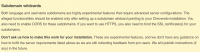
This is still an experimental feature and based on your feedback I can tell that you don't know how to properly setting up your server. You have a CORS issue which is very basic stuff. Also, if you are not going to try to understand our feedback then I don't know how to help you and certainly I won't make it work on your installation.
I throw you the code that catches these exceptions to show you why these gets triggered and your reply is "make it work on the demo". I reply you based on the information you provide and you feed me with log entries about some exceptions thrown by the system, so you get a reply on that.
Also, you don't digest anything... Here:
I tried to upload and I got this (please pay attention to the red console log entries):
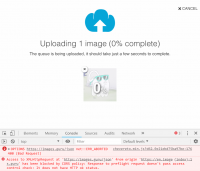
CORS issue.
I strongly recommend you to either dish the idea of having subdomain wildcards or plain and easy, start paying attention to our feedback.
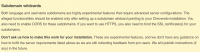
This is still an experimental feature and based on your feedback I can tell that you don't know how to properly setting up your server. You have a CORS issue which is very basic stuff. Also, if you are not going to try to understand our feedback then I don't know how to help you and certainly I won't make it work on your installation.
I throw you the code that catches these exceptions to show you why these gets triggered and your reply is "make it work on the demo". I reply you based on the information you provide and you feed me with log entries about some exceptions thrown by the system, so you get a reply on that.
Also, you don't digest anything... Here:
And the reply from @tomsit at Tuesday at 1:44 PM (3 days ago) was about CORS.Upload start well when I am on my domain. But don't start when I am on a subdomain.
I tried to upload and I got this (please pay attention to the red console log entries):
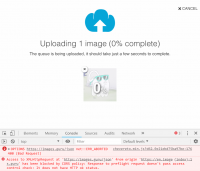
CORS issue.
I strongly recommend you to either dish the idea of having subdomain wildcards or plain and easy, start paying attention to our feedback.
Last edited:
ImagesGuru
Chevereto Member
Hello @Rodolfo,
Thanks for the console log. I have done the samething and I have followed this tutorial : https://awesometoast.com/cors/
Now the upload start but I still have an error :
[Error] Failed to load resource: the server responded with a status of 400 (Bad Request) (json, line 0)
{
"status_code": 400,
"error": {
"message": "Demande refusée",
"code": 400,
"context": "Exception"
},
"request": {
"type": "file",
"action": "upload",
"timestamp": "1542394543179",
"auth_token": "41be37281b2fa231e34305d5deb5b929a65899a4",
"nsfw": "0"
},
"status_txt": "Bad Request"
}
But now no error about CORS.
Thanks for the console log. I have done the samething and I have followed this tutorial : https://awesometoast.com/cors/
Now the upload start but I still have an error :
[Error] Failed to load resource: the server responded with a status of 400 (Bad Request) (json, line 0)
{
"status_code": 400,
"error": {
"message": "Demande refusée",
"code": 400,
"context": "Exception"
},
"request": {
"type": "file",
"action": "upload",
"timestamp": "1542394543179",
"auth_token": "41be37281b2fa231e34305d5deb5b929a65899a4",
"nsfw": "0"
},
"status_txt": "Bad Request"
}
But now no error about CORS.
Request denied is issued when the auth token doesn't match. That happens when you alter how the cookies and sessions works on your website. The subdomain wildcards set cookie for the whole domain, but at the end is your server which delivers the content of the session.
Like I said, you should forget the idea of having subdomain wildcards because it is an experimental feature and is very clear that you aren't ok experimenting it, you only want it working asap wich won't be the case for your installation.
Like I said, you should forget the idea of having subdomain wildcards because it is an experimental feature and is very clear that you aren't ok experimenting it, you only want it working asap wich won't be the case for your installation.
ImagesGuru
Chevereto Member
- Status
- Not open for further replies.

