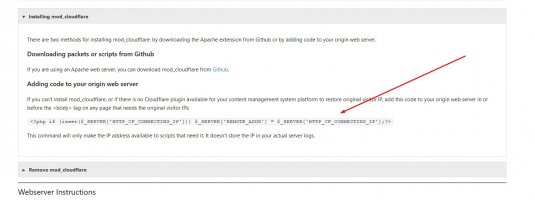not if your host provider has DDOS protection.Yes ,but if i removed then i lose benefits. And my website is in danger for DDOS attacks ...etc.etc.
-
Welcome to the Chevereto User Community!
Here, users from all over the world come together to learn, share, and collaborate on everything related to Chevereto. It's a place to exchange ideas, ask questions, and help improve the software.
Please keep in mind:
- This community is user-driven. Always be polite and respectful to others.
- Support development by purchasing a Chevereto license, which also gives you priority support.
- Go further by joining the Community Subscription for even faster response times and to help sustain this space
-
Chevereto Support CLST
Support response
- Extra Support is delivered within 24-hours.
- Pro Subscription ticket response time is within 7 days on Software Support, Bug Tracking and RFC.
- Bug Tracking requires an active Chevereto self-hosted subscription.
- Community Help is user driven. Be polite with other users and do not expect official support.
Support checklist
- Got a Something went wrong message? Read this guide and provide the actual error. Do not skip this.
- Confirm that the server meets the System Requirements
- Check for any available Hotfix - your issue could be already reported/fixed
- Read documentation - It will be required to Debug and understand Errors for a faster support response
You are using an out of date browser. It may not display this or other websites correctly.
You should upgrade or use an alternative browser.
You should upgrade or use an alternative browser.
You are not authorized to use this website
- Thread starter friv
- Start date
I think nobody can have DDOS security under their hostings.Usually you must point to Cloudflare or buy some Firewall by side.not if your host provider has DDOS protection.
wrong, there is hosts that has DDOS protection. 90% of hosts lately have so called hardware DDOS anti protection system. it goes via special router/hardware that server is connected to, so when a huge attack is being launched towards the server it will automaticly filter that attack to dead end ip so normal traffic passes through to server.I think nobody can have DDOS security under their hostings.Usually you must point to Cloudflare or buy some Firewall by side.
Ok.Did i can request more from support example against bad bots? Did with DDOS protection is counted to stop bad bots too,right?wrong, there is hosts that has DDOS protection. 90% of hosts lately have so called hardware DDOS anti protection system. it goes via special router/hardware that server is connected to, so when a huge attack is being launched towards the server it will automaticly filter that attack to dead end ip so normal traffic passes through to server.
DDOS only stops DDOS attacks, it does not stop bots.Ok.Did i can request more from support example against bad bots? Did with DDOS protection is counted to stop bad bots too,right?
Ok,so from your knowledge,what contain Cloudflare in free plan? I mean what kind attack he can stop,i mean he have DDOS attack solution, and what more?DDOS only stops DDOS attacks, it does not stop bots.
imghut
💖 Chevereto Fan
You can restore original visitor ip by following guide below, I have done it on my server and it works perfect, I use cloudflare free plan also.Yes,i am using Cloudflare IP.So that cause the problem,i see.

Restoring original visitor IPs
Learn how to configure mod_cloudflare to log your visitor’s original IP address based on your origin web server type (including Apache, nginx, Microsoft IIS, and others). Overview mod_remoteip mod_...
Real connecting IP
For setups under any kind of proxy (including CloudFlare) is required that the web server sets the appropriate value for the client connecting IP.
⚠ If this is not configured the software won't be able to detect the users IPs
- Nginx: ngx_http_realip_module
- Apache: mod_remoteip
Henry thanks for this guide.Yes that's what the guide I linked above is for, I have noticed the Apache part is still wrong after all these years,
The Cloudflare guide at step 4 says /etc/apache2/conf-available/remoteip.conf
it shoud be /etc/apache2/conf-enabled/remoteip.conf
Can you just tell me from which step i must start to finish this. I am using Centos Apache server.
Ok got it. Now just one thing about backup. You mean backup of whole server?I use mod_remoteip, first section just under the image, my server is Debian Apache, as you Have CentOS you need to use mod_cloudflare for Red Hat/Fedora, click Apache 2.4 under Webserver Instructions lower down, oh and make a backup before you change anything 😉
Maybe is better to i do only this: Please check attachment. Is that enough?Yes would be best, you are installing packages, you need to go back if all fails.
Attachments
Hello Henry
I still did not change nothing about what we was talking about. Yetserday i have removed my website from Cloudflare but i still see IP address from my hosting under every image which is submitted by user or by me. I am totally confused why system showing me always IP from my hosting for everyone. And i can't ban nobody again,because i will ban myself too and again lose access to website. Whay after remove my site from Cloudflare there is the same IP as before,my hosting IP?
I still did not change nothing about what we was talking about. Yetserday i have removed my website from Cloudflare but i still see IP address from my hosting under every image which is submitted by user or by me. I am totally confused why system showing me always IP from my hosting for everyone. And i can't ban nobody again,because i will ban myself too and again lose access to website. Whay after remove my site from Cloudflare there is the same IP as before,my hosting IP?
Last edited:
What control panel is your host using?Hello Henry
I still did not change nothing about what we was talking about. Yetserday i have removed my website from Cloudflare but i still see IP address from my hosting under every image which is submitted by user or by me. I am totally confused why system showing me always IP from my hosting for everyone. And i can't ban nobody again,because i will ban myself too and again lose access to website. Whay after remove my site from Cloudflare there is the same IP as before,my hosting IP?
Since if they got cpanel and NGINX then their NGINX add on is masking visitors ip into server ip.
Due to the add on, they have to go to add on setting and disable the part that hides visitors ip and makes so their ip starts showing.
I am using Cpanel VPS.What control panel is your host using?
Since if they got cpanel and NGINX then their NGINX add on is masking visitors ip into server ip.
Due to the add on, they have to go to add on setting and disable the part that hides visitors ip and makes so their ip starts showing.
Can you please clarify what i must do? You said to i must talk with my hosting company to they do what?
Well it's quite hard to solve this then. Since we don't know what you are using. :/ are you using any nginx addon on your cpanel?I am using Cpanel VPS.
Can you please clarify what i must do? You said to i must talk with my hosting company to they do what?
Sorry how to check that? When i put "nginx" in a search field , i can't find nothingWell it's quite hard to solve this then. Since we don't know what you are using. :/ are you using any nginx addon on your cpanel?
Last edited: