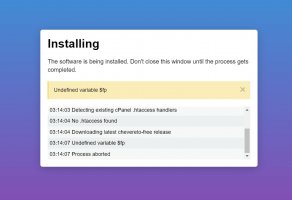⚠ README FIRST ⚠
This is the ticketing system available for Chevereto, in which you can report any problem affecting your installation. There are different levels of support depending on the software and licensing being used.
Note: If the problem can be reproducible (also affects demo or other installations), consider reporting it as a bug.
Tech Support only covers software issues caused directly by Chevereto. Tech Support doesn't cover network issues, neither faulty hardware or bad configuration in the software requirements (HTTP web server, DB server, replicas, etc). Issues not covered by Tech Support can be handled at the standard fee of $45 per-incident.
Below you will find the Tech Support template that you must use when using this section. You can remove all text above "🎯Description of the issue".
🎯Description of the issue
[Describe the issue you are experiencing. Example: The system fails when trying to upload as guest.]
▶🚶Reproduction steps
[Example: Images are not getting uploaded at all and the system throws "An error occurred, try again later".]
📃Error log message
[Provide any relevant error log entry. You may check our documentation for help on this]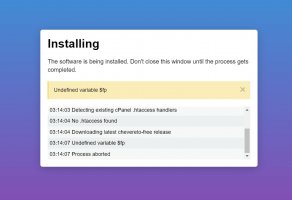
This is the ticketing system available for Chevereto, in which you can report any problem affecting your installation. There are different levels of support depending on the software and licensing being used.
| Licensing | Support | Description |
|---|---|---|
| Core License | Ticket | You provide the error and logs, you get feedback in how to fix the situation. |
| Network License | On-site | You provide server access and the error is handled directly in your installation. |
| Chevereto-Free | Ticket (delayed) | Same as Core license but without any priority. |
Note: If the problem can be reproducible (also affects demo or other installations), consider reporting it as a bug.
Tech Support only covers software issues caused directly by Chevereto. Tech Support doesn't cover network issues, neither faulty hardware or bad configuration in the software requirements (HTTP web server, DB server, replicas, etc). Issues not covered by Tech Support can be handled at the standard fee of $45 per-incident.
Below you will find the Tech Support template that you must use when using this section. You can remove all text above "🎯Description of the issue".
🎯Description of the issue
[Describe the issue you are experiencing. Example: The system fails when trying to upload as guest.]
▶🚶Reproduction steps
- [Example: Go to Dashboard > Settings > Uploads and enable guest uploads]
- [Example: Try to upload the attached image as a guest]
[Example: Images are not getting uploaded at all and the system throws "An error occurred, try again later".]
📃Error log message
[Provide any relevant error log entry. You may check our documentation for help on this]