jiajieit
Chevereto Member
Hello, Rodolfo,
About 404 issues a complete picture page appears amazon s3。
I use amazon s3 After setting, with their own domain "storage2.imgchr.com" cname to "storage2.imgchr.com.s3-website-ap-northeast-1.amazonaws.com.", Appears in chevereto complete picture page 404, image source link normal access.
chevereto storage settings are as follows;
amazon s3 url set to "http://storage2.imgchr.com.s3-website-ap-northeast-1.amazonaws.com." After,
Full image page https://imgchr.com/image/zx8 normal visit, page source image file url link to http://storage2.imgchr.com.s3-website-ap-northeast-1.amazonaws.com/P1100683.jpg normal.
When I want to amazon s3 url set to "storage2.imgchr.com" after,
Full image page https://imgchr.com/image/zx8 access fault display page 404, page source image file url link to http://storage2.imgchr.com/P1100683.jpg display normal (direct access to the normal link ).
Link image is accessible, but do not know why there is an 404 error in chevereto image page.
Source file link, test ok

"/explore" page picture shows the normal,test ok
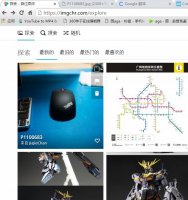
"/image/zx8" page picture shows a 404 error

My amazon s3 external storage settings

I hope to help solve this problem, thank you!
About 404 issues a complete picture page appears amazon s3。
I use amazon s3 After setting, with their own domain "storage2.imgchr.com" cname to "storage2.imgchr.com.s3-website-ap-northeast-1.amazonaws.com.", Appears in chevereto complete picture page 404, image source link normal access.
chevereto storage settings are as follows;
amazon s3 url set to "http://storage2.imgchr.com.s3-website-ap-northeast-1.amazonaws.com." After,
Full image page https://imgchr.com/image/zx8 normal visit, page source image file url link to http://storage2.imgchr.com.s3-website-ap-northeast-1.amazonaws.com/P1100683.jpg normal.
When I want to amazon s3 url set to "storage2.imgchr.com" after,
Full image page https://imgchr.com/image/zx8 access fault display page 404, page source image file url link to http://storage2.imgchr.com/P1100683.jpg display normal (direct access to the normal link ).
Link image is accessible, but do not know why there is an 404 error in chevereto image page.
Source file link, test ok

"/explore" page picture shows the normal,test ok
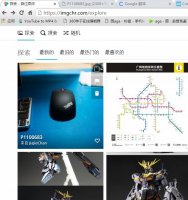
"/image/zx8" page picture shows a 404 error

My amazon s3 external storage settings

I hope to help solve this problem, thank you!
