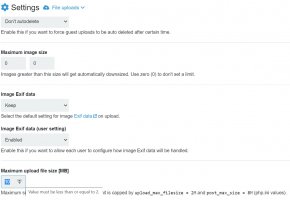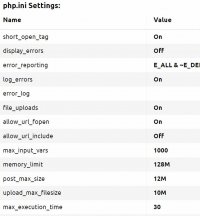I am attempting to increase the max upload file size to 10Mb
I understand that the PHP.ini must allow for it.
Chevereto settings don't seem to want to allow me to increase this size above 2Mb.
Is there something I need to do to get Chevereto to recognize the larger size limit?
Thank you for your time.
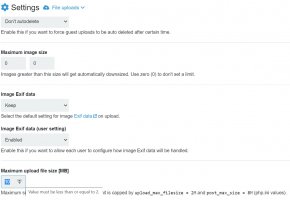
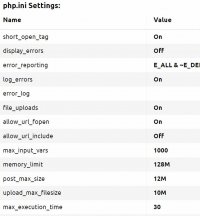
I understand that the PHP.ini must allow for it.
Chevereto settings don't seem to want to allow me to increase this size above 2Mb.
Is there something I need to do to get Chevereto to recognize the larger size limit?
Thank you for your time.