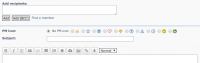jemiNii
Chevereto Member
Website URL
<private>
Chevereto version
3.10.3
Description of the issue
Greetings,
I went looking for a solution and found your software and this plug-in.
Amazing timing and near perfect implementation for my usage.
Thank-you!
https://uhfbbs.org
I notice that I am getting the upload button appearing below places it is
not desirable.
1) Comment section for file attachments
2) text area for selection of multiple user names to send PM to
If you have any suggestions - I will do the work if you know if any code changes.
I do not fully understand implementing the manual button which would allow me to
put it where I want it - but I need it to automatically pick the kind of link to return
and I think you are saying that the extra options like that are only good with the default button setup.
What code do I put in my overall_header file to work with only manual button?
Thanks for your time and effort,
- jemiNii
<private>
Chevereto version
3.10.3
Description of the issue
Greetings,
I went looking for a solution and found your software and this plug-in.
Amazing timing and near perfect implementation for my usage.
Thank-you!
https://uhfbbs.org
I notice that I am getting the upload button appearing below places it is
not desirable.
1) Comment section for file attachments
2) text area for selection of multiple user names to send PM to
If you have any suggestions - I will do the work if you know if any code changes.
I do not fully understand implementing the manual button which would allow me to
put it where I want it - but I need it to automatically pick the kind of link to return
and I think you are saying that the extra options like that are only good with the default button setup.
What code do I put in my overall_header file to work with only manual button?
Thanks for your time and effort,
- jemiNii