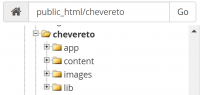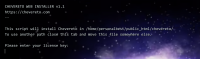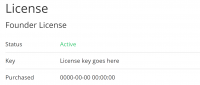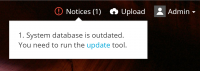Website URL
<private>
Chevereto version
3.10.1
Description of the issue
I installed the Free version using CPanel. Then I purchased the Network version 3.10.1. Now I want install the Network version. I uploaded the web php file but am unable to activate it and get installation instructions. - having some problems with FTP access to my site using Filezilla at the moment (apparently, others are, too), so maybe that was the cause of the problem. Here are some details:
Chevereto Network license purchased today.
"Your payment has been processed and now your license is active. From this moment you have lifetime version updates and support. License type: Network. Creation date: 2017-08-25 09:24:24 (GMT). Expiration date: Until next major version. Visit our client section to download releases, get support, view license information and more. Thank you for your business. Chevereto."
Not knowing which directory to install the Network version - same as Free version or other? That's just one of my problems. So, would you be able to do a remote install for me, please?
<private>
Chevereto version
3.10.1
Description of the issue
I installed the Free version using CPanel. Then I purchased the Network version 3.10.1. Now I want install the Network version. I uploaded the web php file but am unable to activate it and get installation instructions. - having some problems with FTP access to my site using Filezilla at the moment (apparently, others are, too), so maybe that was the cause of the problem. Here are some details:
Chevereto Network license purchased today.
"Your payment has been processed and now your license is active. From this moment you have lifetime version updates and support. License type: Network. Creation date: 2017-08-25 09:24:24 (GMT). Expiration date: Until next major version. Visit our client section to download releases, get support, view license information and more. Thank you for your business. Chevereto."
Not knowing which directory to install the Network version - same as Free version or other? That's just one of my problems. So, would you be able to do a remote install for me, please?