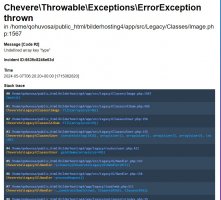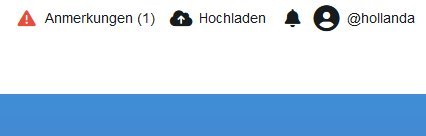*️⃣ Must open one ticket per issue. If you are experiencing multiple issues don't hesitate to create multiple tickets for each issue.
▶ Reproduction steps
[Only few pages still available]
📃 Error log message
[I am not sure if I can retrieve this on a managed hosting? I have attached a screenshot]
▶ Reproduction steps
- [Update 4.0.12 to 4.1.2
- [Some pages still work including dashboard and log in page, most display error messages]
- [debugging active, error messages are displayed
[Only few pages still available]
📃 Error log message
[I am not sure if I can retrieve this on a managed hosting? I have attached a screenshot]