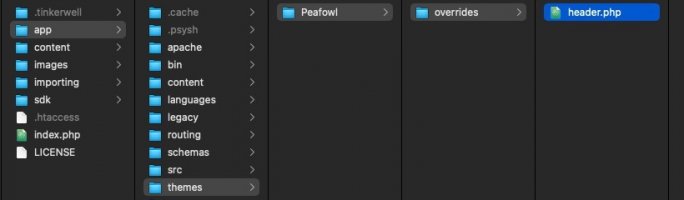-
Welcome to the Chevereto user community!
Here users from all over the world gather around to learn the latest about Chevereto and contribute with ideas to improve the software.
Please keep in mind:
- 😌 This community is user driven. Be polite with other users.
- 👉 Is required to purchase a Chevereto license to participate in this community (doesn't apply to Pre-sales).
- 💸 Purchase a Pro Subscription to get access to active software support and faster ticket response times.
You are using an out of date browser. It may not display this or other websites correctly.
You should upgrade or use an alternative browser.
You should upgrade or use an alternative browser.
Theme overrides not working at all
- Thread starter user_f7e38
- Start date
Chevereto V4 doesn't use
Chevereto V4 uses
app/themes/...Chevereto V4 uses
content/legacy/themes/...user_f7e38
Chevereto Member
Would be great if the docs could be updated then to reflect that. Also it doesn't inspire more confidence to work in a folder called 'legacy', to me something called 'legacy' is reserved for old code that should not be used anymore.
Legacy means in this context "be extremely careful with that axe Eugene". Chevereto is a 17 year old project, it has systems which date really back and the theme system is one of the oldest systems I still use.it doesn't inspire more confidence to work in a folder called 'legacy', to me something called 'legacy' is reserved for old code that should not be used anymore.
Chevereto V4 is a transition release, its goal is to modernize from these old systems to more modern stuff. It may change several times and that's why I used the term legacy, so you can later tell yourself "he told me so".
Contrary to what internet says about legacy code, I do still maintain and care about my "legacy", which now I realize it should named "evolving" or something like that.
mar
🥳 chevereto fan 🍕
so that themes folder is leftover from the previous version?
how many other files are leftover from previous versions? I started renaming some of them to see if they break my site so i can delete them.
what would be the best solution achieve this?
just delete everything and copy over the newest version files then transfer back the env file?
I've been meaning to clean up my server. Many software scripts always leave old files behind.
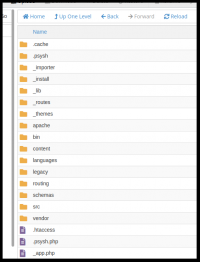
how many other files are leftover from previous versions? I started renaming some of them to see if they break my site so i can delete them.
what would be the best solution achieve this?
just delete everything and copy over the newest version files then transfer back the env file?
I've been meaning to clean up my server. Many software scripts always leave old files behind.
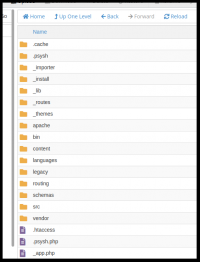
Whatever feels better to you is the best course of action, there's no better or worse way of perform that kind of cleanup. What I did take care is on to limit access to all these old files under a single PHP entry point.what would be the best solution achieve this?
Of course you can simply wipe and replace, just don't erase the uploads folder.
SunnyBlueSkies
SunnyBlueSkies.com
Just to clarify, if we wipe everything from our server (minus the upload - media folder for me) folder; then we just reinstall or how do make sure that nothing is corrupted when you reupload the newest version files only?Whatever feels better to you is the best course of action, there's no better or worse way of perform that kind of cleanup. What I did take care is on to limit access to all these old files under a single PHP entry point.
Of course you can simply wipe and replace, just don't erase the uploads folder.
By using system layers like Docker, you ensure that the application’s file system always remains consistent and as it should be. This makes managing updates much simpler.
If you’re not using Docker, upgrading involves re-provisioning the entire application’s files, which may leave behind some orphans. However, these shouldn’t affect your installation as long as you maintain a single PHP entry point. This shouldn’t be a concern unless you’ve modified the root .htaccess file, or if you’re using Nginx and haven’t followed this guide: Chevereto Nginx Configuration.
Orphans could also cause issues if you run several software in the same path, try to isolate your apps.
If you’re not using Docker, upgrading involves re-provisioning the entire application’s files, which may leave behind some orphans. However, these shouldn’t affect your installation as long as you maintain a single PHP entry point. This shouldn’t be a concern unless you’ve modified the root .htaccess file, or if you’re using Nginx and haven’t followed this guide: Chevereto Nginx Configuration.
Orphans could also cause issues if you run several software in the same path, try to isolate your apps.
SunnyBlueSkies
SunnyBlueSkies.com
Speaking of docker, do you know if it's possible to do a fresh installation of macos and run docker within the OS so that it works similar to a personal / home server?By using system layers like Docker, you ensure that the application’s file system always remains consistent and as it should be. This makes managing updates much simpler.
If you’re not using Docker, upgrading involves re-provisioning the entire application’s files, which may leave behind some orphans. However, these shouldn’t affect your installation as long as you maintain a single PHP entry point. This shouldn’t be a concern unless you’ve modified the root .htaccess file, or if you’re using Nginx and haven’t followed this guide: Chevereto Nginx Configuration.
Orphans could also cause issues if you run several software in the same path, try to isolate your apps.
SunnyBlueSkies
SunnyBlueSkies.com
Don't get me wrong, of all the CMS / Code canyon projects out there and all the forum scripts that are still popular today, I really love what you're doing with Cheverto.Absolutely, how you think I develop this thing? Docker is just a way to ship and run software it doesn't matter where.
I'm still trying to understand what docker is, how I can use my Mac mini as a home server and all this other stuff but one thing continues to remain true: I am extremely proud of the work you're doing and super excited for your company and it's growth. You began to inspire me to research more about the backend of this product and how it all works together in unison with Cheverto (talking Chévere and XRDebug here)
mar
🥳 chevereto fan 🍕
I've been using docker for 6 months and kinda learning it. You will definitely need to understand how to use the command line. It's seem to be all command line based.
I've acutely improved quite a bit with using the command line since chatgpt helps me. I even ditched directadmin & cpanel. Saves a lot of money since cpanel charges 60 usd a month and direct admin 20 usd a month or so. I started liking the CLI instead of cpanel.
Maybe i'll switch over to docker and see how it goes.
I've acutely improved quite a bit with using the command line since chatgpt helps me. I even ditched directadmin & cpanel. Saves a lot of money since cpanel charges 60 usd a month and direct admin 20 usd a month or so. I started liking the CLI instead of cpanel.
Maybe i'll switch over to docker and see how it goes.