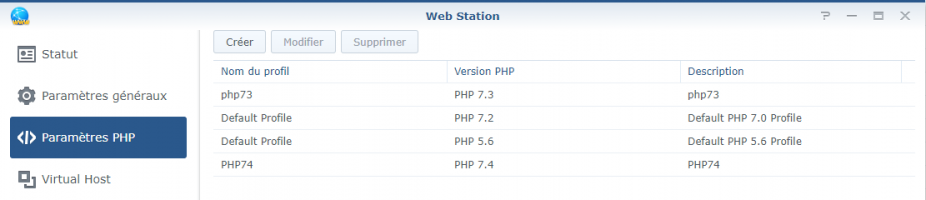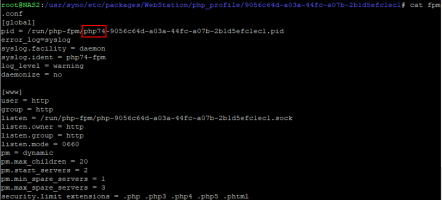aware
Chevereto Member
Hi,
Chevereto is installed on my synology.
I have never had a problem updating.
Currently, I am on 3.20.13.
when i click to "update now", a pop up asking for my V3 license.
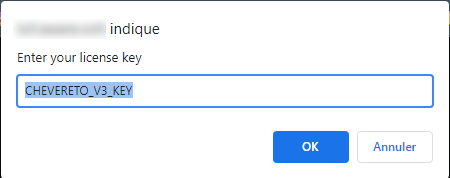
I enter my license but the update fails.
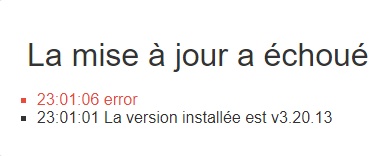
I thought it might be because of the cron that never ran.
So I tried to run it, adapted to the Synology environment.
Any idea why I still have "missing -C command"?
Why does the update fail? because the cron was never executed?
thanks in advance
Chevereto is installed on my synology.
I have never had a problem updating.
Currently, I am on 3.20.13.
when i click to "update now", a pop up asking for my V3 license.
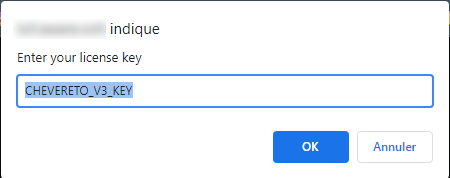
I enter my license but the update fails.
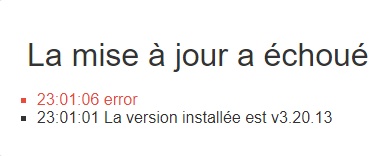
I thought it might be because of the cron that never ran.
So I tried to run it, adapted to the Synology environment.
Bash:
root@NAS2:/volume1/web/chevereto# php74 -f cli.php -C cron
Missing -C commandAny idea why I still have "missing -C command"?
Why does the update fail? because the cron was never executed?
thanks in advance