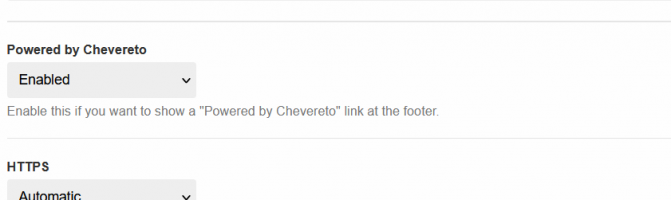-
Welcome to the Chevereto user community!
Here users from all over the world gather around to learn the latest about Chevereto and contribute with ideas to improve the software.
Please keep in mind:
- 😌 This community is user driven. Be polite with other users.
- 👉 Is required to purchase a Chevereto license to participate in this community (doesn't apply to Pre-sales).
- 💸 Purchase a Pro Subscription to get access to active software support and faster ticket response times.
-
Chevereto Support CLST
Support response
- 🤴 Extra Support is delivered within 24-hours.
- 🦄 Pro Subscription ticket response time is within 7 days on Software Support, Bug Tracking and RFC.
- 📅 Bug Tracking requires an active Chevereto self-hosted subscription.
- 🏥 Community Help is user driven. Be polite with other users and do not expect official support.
Support checklist
- ⚠️ Got a Something went wrong message? Read this guide and provide the actual error. Do not skip this.
- ✅ Confirm that the server meets the System Requirements
- 🔥 Check for any available Hotfix - your issue could be already reported/fixed
- 📚 Read documentation - It will be required to Debug and understand Errors for a faster support response
Settings not saving
- Thread starter seanbrai
- Start date