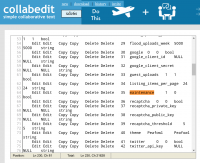Lenawa
Chevereto Member
Hello
I clicked on update , and while updating an error appeared , now site does not load or a maintenance message appear
📃Error log message
Aw, snap! Internal Server Error - Check your error_log or enable debug_mode = 3 (chevereto.com/docs/debug).
Error Log :
 anotepad.com
anotepad.com
I clicked on update , and while updating an error appeared , now site does not load or a maintenance message appear
📃Error log message
Aw, snap! Internal Server Error - Check your error_log or enable debug_mode = 3 (chevereto.com/docs/debug).
Error Log :
error log - Online Notepad
aNotepad.com is your everyday online notepad. You can take notes and share notes online without having to login. You can use a rich text editor and download your note as PDF or Word document. Best of all - aNotepad is a fast, clean, and easy-to-use notepad online.