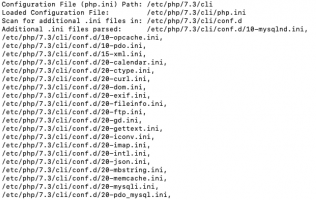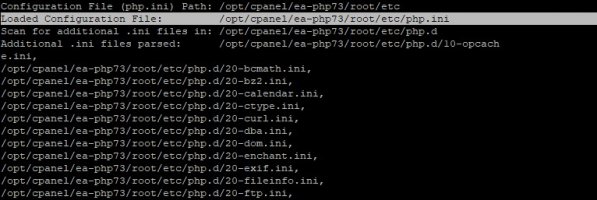-
Welcome to the Chevereto User Community!
Here, users from all over the world come together to learn, share, and collaborate on everything related to Chevereto. It's a place to exchange ideas, ask questions, and help improve the software.
Please keep in mind:
- This community is user-driven. Always be polite and respectful to others.
- Support development by purchasing a Chevereto license, which also gives you priority support.
- Go further by joining the Community Subscription for even faster response times and to help sustain this space
-
Chevereto Support CLST
Support response
- Extra Support is delivered within 24-hours.
- Pro Subscription ticket response time is within 7 days on Software Support, Bug Tracking and RFC.
- Bug Tracking requires an active Chevereto self-hosted subscription.
- Community Help is user driven. Be polite with other users and do not expect official support.
Support checklist
- Got a Something went wrong message? Read this guide and provide the actual error. Do not skip this.
- Confirm that the server meets the System Requirements
- Check for any available Hotfix - your issue could be already reported/fixed
- Read documentation - It will be required to Debug and understand Errors for a faster support response
You are using an out of date browser. It may not display this or other websites correctly.
You should upgrade or use an alternative browser.
You should upgrade or use an alternative browser.
Server error (Internal server error)
- Thread starter friv
- Start date
Check 'upload_max_filesize' in /etc/php.ini, actual php.ini location maybe different depening on server set up.
post max file is 256M
upload_max_filesize 500MPost max and upload max are different, look for 'upload_max_filesize'
Ok i have open that file in terminal. What i need to see now there?Run php --ini from a terminal and look for the line 'Loaded Configuration File' to make sure you are editing the correct file.
And what now?
Attachments
imghut
💖 Chevereto Fan
The Best Web Hosting Services at 20x Speeds | hosting.com
Get the best hosting with premium hardware for speed and reliability. 24/7/365 global support. Try risk-free with our money back guarantee.
Script is working in PHP 7.4 already,and i in my php.ini file in public_html root for domain and max upload file is 500MOh, your on cpanel, where are you editing the file? cpanel or SFTP?
Ok explain me what exactly i need to tell to hosting support ?Thats the wrong location it will not work, make all you changes through cpanel, or open a ticket with the host they will do it for you.
imghut
💖 Chevereto Fan
Lets make sure PHP is the problem, create a file in the root of web directory called phpinfo.php that contains the code below, then in a web browser go to yourdomain.com/phpinfo.php and check,
upload_max_filesize
post_max_size
max_execution_time
upload_max_filesize
post_max_size
max_execution_time
<?php
phpinfo();
?>
Yes that is done.Lets make sure PHP is the problem, create a file in the root of web directory called phpinfo.php that contains the code below, then in a web browser go to yourdomain.com/phpinfo.php and check,
upload_max_filesize
post_max_size
max_execution_time
Now tell me what info from that table you need?