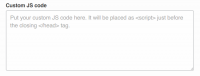xetronsecure
Chevereto Member
My website - boltimg.com
I've been getting request denied on the site while trying to login or upload any images as a guest or as a member. Unable to delete any images as well.
Any help would be much appreciated
I've been getting request denied on the site while trying to login or upload any images as a guest or as a member. Unable to delete any images as well.
Any help would be much appreciated