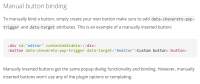byronclunz
Chevereto Noob
I would like to use a Chevereto site to upload images on an HTML form (not any forum or BB).
My form is at https://www.cctomany.com/gtarca/chevereto.html
My question is: can PUP key option(s) be used to cause the returned direct link URL to be loaded into the "Photo Link" field of my form? Currently, the returned URL is inserted into the "Message" text area.
Secondary question: what key options & values will cause the button to appear below the Photo Link field instead of next to the Message area?
Thanks!
My form is at https://www.cctomany.com/gtarca/chevereto.html
My question is: can PUP key option(s) be used to cause the returned direct link URL to be loaded into the "Photo Link" field of my form? Currently, the returned URL is inserted into the "Message" text area.
Secondary question: what key options & values will cause the button to appear below the Photo Link field instead of next to the Message area?
Thanks!