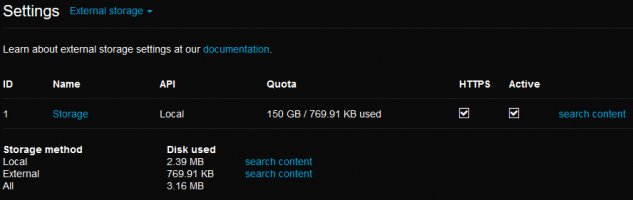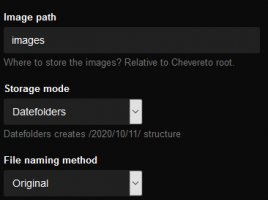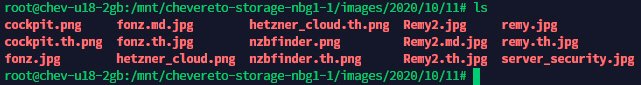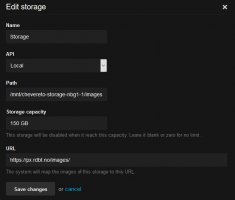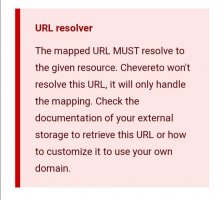🎯Description of the issue
Images do not display after uploading. No errors, get the "image not found" image instead of what I uploaded. Using local storage API with mounted 150GB volume on Hetzner. Images are placed on the volume successfully, but are not displayed - getting the default "Image not found" image.
▶🚶Reproduction steps
Image not found
📃Error log message
No error log messages
Images do not display after uploading. No errors, get the "image not found" image instead of what I uploaded. Using local storage API with mounted 150GB volume on Hetzner. Images are placed on the volume successfully, but are not displayed - getting the default "Image not found" image.
▶🚶Reproduction steps
- Upload > Browse from your computer > upload
- Image not found
Image not found
📃Error log message
No error log messages