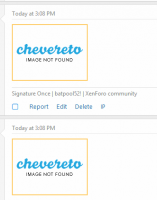Nirjonadda
💖 Chevereto Fan
Website URL
<private>
Chevereto version
3.10.14
Description of the issue
Hello,
Please can you let me know that how to Place image not found image after image deleting? I have seen chevereto demo forum working this but my site are not working. If image deleted then show only blank page, not Place image not found. So manually image deleting are not Place image not found image?
Example:
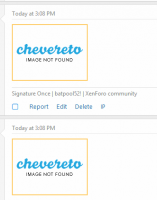
<private>
Chevereto version
3.10.14
Description of the issue
Hello,
Please can you let me know that how to Place image not found image after image deleting? I have seen chevereto demo forum working this but my site are not working. If image deleted then show only blank page, not Place image not found. So manually image deleting are not Place image not found image?
Example: