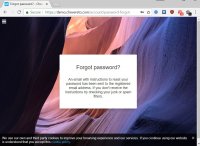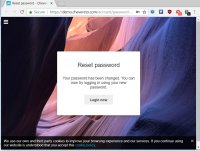The password reset system is no longer asking to enter new password after clicking reset link. Issue has been replicated on demo site as well.
▶🚶Reproduction steps
After clicking the reset link it should have given option to enter new password. If it is automatically reset to a system generated password, then it should show or email the new password to the user.
📃Error log message
Screenshots attached.
▶🚶Reproduction steps
- Reset password for an existing account by clicking forgot password option in sign page (https://demo.chevereto.com/account/password-forgot)
- Enter username/email of the existing account and click reset
- "An email with instructions to reset your password has been sent to the registered email address."
- Clicking the reset link in the email will show "Your password has been changed. You can now try logging in using your new password."
After clicking the reset link it should have given option to enter new password. If it is automatically reset to a system generated password, then it should show or email the new password to the user.
📃Error log message
Screenshots attached.