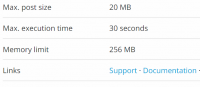sprindesk
Chevereto Member
Website URL
<private>
Chevereto version
3.10.3
Description of the issue
one image upload is not working in my server which worked on the demo site " https://demo.chevereto.com/i/zHH " so I want to know the exact error. The error message I'm getting is " http://prntscr.com/gquvac " . I want to fix this issue.
Regards
AZAHAR AHMED
<private>
Chevereto version
3.10.3
Description of the issue
one image upload is not working in my server which worked on the demo site " https://demo.chevereto.com/i/zHH " so I want to know the exact error. The error message I'm getting is " http://prntscr.com/gquvac " . I want to fix this issue.
Regards
AZAHAR AHMED