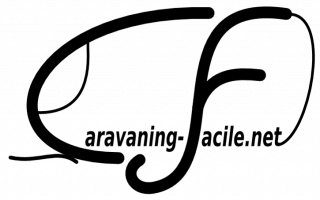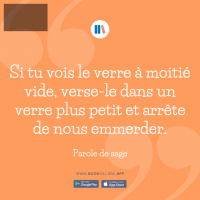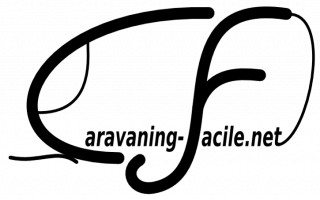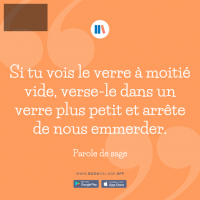Gpinpin
Chevereto Member
Bonjour
Lors d'un import d'une photo la réduction est automatique et le logo (le mien) se rajoute dans l'angle haut gauche.
SI est plus petite que la valeur de l'image pour tous (pour nous 1200px) par exemple 1000px le logo n'apparait pas et c'est un carré noir.
Je me plante où?
gpinpin
Hello
When importing a photo, the reduction is automatic and the logo (mine) is added in the top left corner.
IF is smaller than the image value for everyone (for us 1200px) for example 1000px the logo does not appear and it is a black square.
Where am I crashing?
gpinpin
Lors d'un import d'une photo la réduction est automatique et le logo (le mien) se rajoute dans l'angle haut gauche.
SI est plus petite que la valeur de l'image pour tous (pour nous 1200px) par exemple 1000px le logo n'apparait pas et c'est un carré noir.
Je me plante où?
gpinpin
Hello
When importing a photo, the reduction is automatic and the logo (mine) is added in the top left corner.
IF is smaller than the image value for everyone (for us 1200px) for example 1000px the logo does not appear and it is a black square.
Where am I crashing?
gpinpin