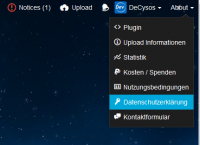DeCysos
Phoenix Foto Service
💡Describe your idea
Since English is an international language, this is the only one that is available on my page besides my native language. In addition, other languages are currently not negotiable for me.
As indicated in the link below, I had been looking for a way to adapt my categories and self-created pages / links to another language.
For the categories that worked wonderfully.
Unfortunately, I have problems with the self-created pages / links.
Unfortunately, that does not work there.
Maybe it would be very helpful if someone could give me a food for thought or the function will be implied in a next update.
Which would be very nice for V4, if you could translate the language as in mfscript.com additionally via the admin menu. At least it would be nice if in V4 create a category or other self-created content a field where you can enter a translation (for a particular language)
👏Where did you saw this?
Even thinking about it 😉
🔥Interest outside our community
🛠What have I already tried?
in this file (code)
[CODE lang="php" title="/app/themes/Peafowl/header.php" highlight="14"] <?php
if (get_pages_link_visible()) {
?>
<li data-nav="about" class="phone-hide pop-btn pop-keep-click pop-btn-delayed">
<span class="top-btn-text"><span class="icon icon-info tablet-hide laptop-hide desktop-hide"></span><span class="text phone-hide phablet-hide"><?php _se('About'); ?></span><span class="arrow-down"></span></span>
<div class="pop-box arrow-box arrow-box-top anchor-right">
<div class="pop-box-inner pop-box-menu">
<ul>
<?php
foreach (get_pages_link_visible() as $page) {
?>
<li<?php if ($page['icon']) {
echo ' class="with-icon"';
} ?>><a <?php echo $page['link_attr']; ?>><?php echo $page['title_html']; ?></a></li>
<?php
} ?>
</ul>
</div>
</div>
</li>
<?php
} ?>[/CODE]
I tested it with:
<?php echo _s($page['title_html']); ?>This does not work.