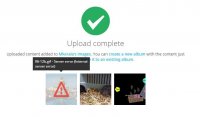Website URL
https://gifyu.com
Chevereto version
3.10.6
Description of the issue
I have been having this weird problem lately on my home and office computer. Large image files fails to upload. It like like if I try to upload 5 gif images over 10MB 2 or 3 of them fails with internal server error. But rest of them completes fine. However when I test from a server I created it works fine no matter what size or number of images I upload.
I have enabled debug mode 3 but thats not giving me any error other than Internal server error. I checked Nginx and php error logs was also couldn't find anything related.
https://gifyu.com
Chevereto version
3.10.6
Description of the issue
I have been having this weird problem lately on my home and office computer. Large image files fails to upload. It like like if I try to upload 5 gif images over 10MB 2 or 3 of them fails with internal server error. But rest of them completes fine. However when I test from a server I created it works fine no matter what size or number of images I upload.
I have enabled debug mode 3 but thats not giving me any error other than Internal server error. I checked Nginx and php error logs was also couldn't find anything related.