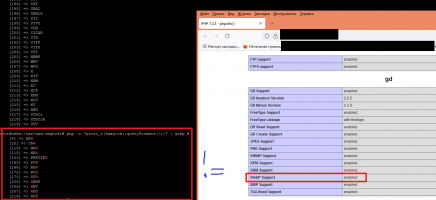tobi116
Chevereto Member
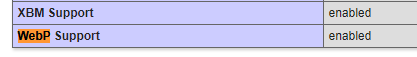
▶ Reproduction steps
- Update from 3.20.0 beta 2 to 3.20.0
- https://www.itspic.com/
- I was doing the upgrade getting the error
- Checked with hosting and they told me WEBP is already enabled [ please see attachment] even after it's enabled I'm getting the same error every time when I do upgrade
Imagick WEBP image type support is not enabled.
📃 Error log message
[Example: Attached is the server error log relevant to this issue]