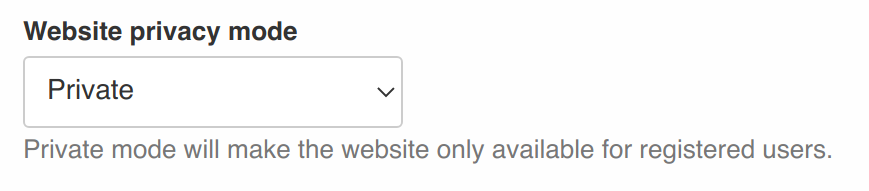homeplannz
Chevereto Member
Hi, recently I asked if you could apply to Embed.ly to be a supported platform. We use Matterport which references to stored JPGs via Embed.ly, have had an issue occur but they will not provide us with support if Chevereto is not on the supported list.
So with that in mind, here's the issue which is occurring more and more frequently. Images we upload and save in Chevereto are not able to be referenced from Matterport. Here is an example:
This URL works if pasted in a browser, but results in a 'can't find media. Please check URL' error when referenced from Matterport (via Embed.ly). If we use the medium ('.md.jpg') URL link that Chevereto provides that one works.
Yet this photo, uploaded in exactly the same way and at the same time, same resolution works just fine:
We've tried editing the photos, saving as PNGs, changing the resolution etc but cannot find a common thread.
Can you please have a look and provide some guidance?
So with that in mind, here's the issue which is occurring more and more frequently. Images we upload and save in Chevereto are not able to be referenced from Matterport. Here is an example:
This URL works if pasted in a browser, but results in a 'can't find media. Please check URL' error when referenced from Matterport (via Embed.ly). If we use the medium ('.md.jpg') URL link that Chevereto provides that one works.
Yet this photo, uploaded in exactly the same way and at the same time, same resolution works just fine:
We've tried editing the photos, saving as PNGs, changing the resolution etc but cannot find a common thread.
Can you please have a look and provide some guidance?