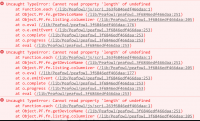zumbadumba03
Chevereto Member
Website URL
https://mger.co
Chevereto version
3.10.3
Description of the issue
Hello,
My website suddenly stopped showing images - no modification has been done to it in a month.
Furthermore, after receiving an email of an update being available, I went to the dashboard to try and update but it doesn't work. Clicking the 'Check for updates' doesn't do anything. This worked in the past.
There are numerous JS errors being thrown out in the console. Nobody worked on the website, the errors just... suddenly appeared.
I'm not sure what's going on.
https://mger.co
Chevereto version
3.10.3
Description of the issue
Hello,
My website suddenly stopped showing images - no modification has been done to it in a month.
Furthermore, after receiving an email of an update being available, I went to the dashboard to try and update but it doesn't work. Clicking the 'Check for updates' doesn't do anything. This worked in the past.
There are numerous JS errors being thrown out in the console. Nobody worked on the website, the errors just... suddenly appeared.
I'm not sure what's going on.