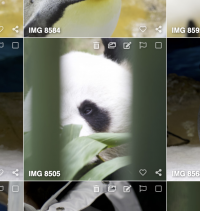Maybe it's because I've been looking at this for too long, but how do you set the Album Cover Image in 3.20? I vaguely remember there was an icon in the images prior to 3.20 that you can toggle to make it the cover image for the album.
Editing an Album lets you edit the Name, Description, and Privacy. Clicking on the cover image takes you to the image, but not change it.
Nothing in "Info" under an album is editable.
Clicking into an image gives the same set of icons.
Trash can icon - delete
Album icon - popup to move to another album.
Pencil icon - edit Title, Album, NSFW Toggle, description, but no "make cover" option.
Flag icon - Flag NSFW
Box - Select toggle
X icon - close image
Heart icon - favorite
3 Nodes/Lines - Share dialog
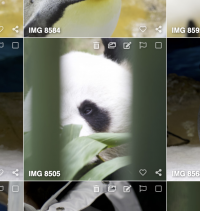
Editing an Album lets you edit the Name, Description, and Privacy. Clicking on the cover image takes you to the image, but not change it.
Nothing in "Info" under an album is editable.
Clicking into an image gives the same set of icons.
Trash can icon - delete
Album icon - popup to move to another album.
Pencil icon - edit Title, Album, NSFW Toggle, description, but no "make cover" option.
Flag icon - Flag NSFW
Box - Select toggle
X icon - close image
Heart icon - favorite
3 Nodes/Lines - Share dialog