Hello,
I recently purchased chevereto and im looking everywhere how to change the navigation menu, specifically on mobile, but desktop needs improvement too..
The current hamburger menu is very user unfriendly, is there a way to put search onto the homepage and albums as well?
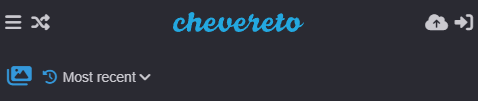
Basically it would be ideal to have it like this: button that takes you to albums, then the current "most recent" dropdown, then a search icon.
How can this be achieved?
I recently purchased chevereto and im looking everywhere how to change the navigation menu, specifically on mobile, but desktop needs improvement too..
The current hamburger menu is very user unfriendly, is there a way to put search onto the homepage and albums as well?
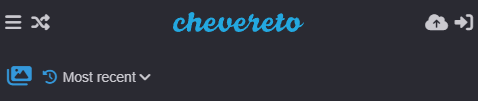
Basically it would be ideal to have it like this: button that takes you to albums, then the current "most recent" dropdown, then a search icon.
How can this be achieved?
