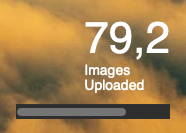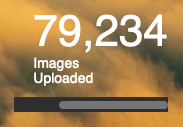Hi,
I need help with adding live counter thingy thats from dashboard so it shows on index page/homepage total of images, albums, users, are on site. So when visitors visits then they can see how active site is.
I wouldn't mind a Ajax based counter as well so when some 1 currently uploads It will automatically update live to the visitors/members.
I hope some 1 here knows how to do this since I tired to but then it wouldn't show.
I need help with adding live counter thingy thats from dashboard so it shows on index page/homepage total of images, albums, users, are on site. So when visitors visits then they can see how active site is.
I wouldn't mind a Ajax based counter as well so when some 1 currently uploads It will automatically update live to the visitors/members.
I hope some 1 here knows how to do this since I tired to but then it wouldn't show.