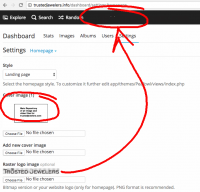nick2
Chevereto Member
I'm using Chevereto 3.8.6 on Google Chrome Veresion 54.0.2840.71 (64-bit). At Dashboard/Settings/Homepage, I replaced the default Cover Image (1) with a new image. This worked fine. Then I replaced the second image with a third image. This also worked fine. Now when I 'Choose File' for new Cover Image and Save, the Cover image does not update; remains the third image. I also tried 'Add new cover image' and this also did not update the Cover Image. Today I changed Favicon and after changing Favicon (worked fine) I have lost the Header Raster Logo image. I tried Choose File for new Raster logo image- update proceeds, but Header logo still does not appear.