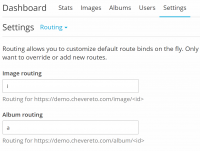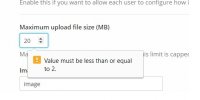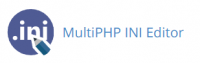immerce
Chevereto Member
Website URL
<private>
Chevereto version
3.10.1
Description of the issue
I am trying to change many things but still the same. I would like to make my img.io same like tinyimg.io
I want upload files will be 10 MB and i want the final link of the upload without folder for example : img.me/Huhd1
can you please help me to make it the same like tinyimg.io ??
Thank you
<private>
Chevereto version
3.10.1
Description of the issue
I am trying to change many things but still the same. I would like to make my img.io same like tinyimg.io
I want upload files will be 10 MB and i want the final link of the upload without folder for example : img.me/Huhd1
can you please help me to make it the same like tinyimg.io ??
Thank you