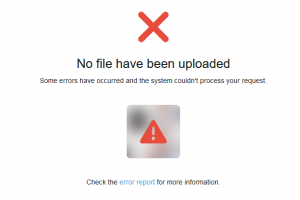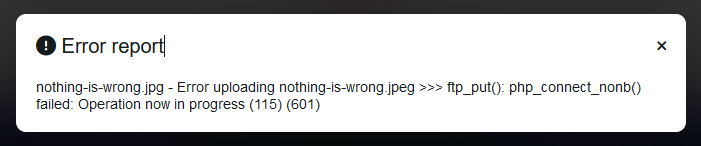Hi
New problem, is anyone here able to use FTP as external storage? since when i try to do it all i get is something went wrong and then a incident id.
tried to use XR Debug but running following command:
vendor/bin/xr only gave this error
PHP Parse error: syntax error, unexpected ')', expecting '|' or variable (T_VARIABLE) in /home/user/public_html/app/vendor/chevere/xr-server/xr on line 142
so i cannot useXR debuger to solve my FTP external storage since other debug method does not expose actuall error on this one. (Due to a pop-up error alert box appears)
I hope anyone here can help with this one at least.
Update: I can confirm that server 1 can connect to external storage just fine through FTP manual command by doing ftp domain.com through main server in SSH
So that is not the problem with connection.
Update #2: It seems XR Debuger was not working because for some reason it thought i was using php 7.4.xx so i had to set 8.0 as main and now XR Debuger works. So you can ignore that part.
Update #3: Here is a php error code that ftp.php file is causing when it tries to upload a file to new server.
Error:
Error uploading Chevereto_test_2023-01-22_06h23m07s.png >>> ftp_put(): php_connect_nonb() failed: Operation now in progress (115)
After googling this " ftp_put(): php_connect_nonb() failed: Operation now in progress (115) " i get result of it is due to TLS/SSL encryption end on ftp server causing the error since ftp_put fails to upload through encrypted connection. So then lots of people mentioned this code "ftp_set_option($conn, FTP_USEPASVADDRESS, false); " add it before following code " ftp_pasv($this->ftp, $args['passive']); " which i did but then error remains but instead i get "Can't enable passive mode in server domain.com" like come on!!!!
So i need a solution to get site to upload through TLS/SSL connection with encryption so it won't fail.
New problem, is anyone here able to use FTP as external storage? since when i try to do it all i get is something went wrong and then a incident id.
tried to use XR Debug but running following command:
vendor/bin/xr only gave this error
so i cannot use
I hope anyone here can help with this one at least.
Update: I can confirm that server 1 can connect to external storage just fine through FTP manual command by doing ftp domain.com through main server in SSH
So that is not the problem with connection.
Update #2: It seems XR Debuger was not working because for some reason it thought i was using php 7.4.xx so i had to set 8.0 as main and now XR Debuger works. So you can ignore that part.
Update #3: Here is a php error code that ftp.php file is causing when it tries to upload a file to new server.
Error:
Error uploading Chevereto_test_2023-01-22_06h23m07s.png >>> ftp_put(): php_connect_nonb() failed: Operation now in progress (115)
After googling this " ftp_put(): php_connect_nonb() failed: Operation now in progress (115) " i get result of it is due to TLS/SSL encryption end on ftp server causing the error since ftp_put fails to upload through encrypted connection. So then lots of people mentioned this code "ftp_set_option($conn, FTP_USEPASVADDRESS, false); " add it before following code " ftp_pasv($this->ftp, $args['passive']); " which i did but then error remains but instead i get "Can't enable passive mode in server domain.com" like come on!!!!
So i need a solution to get site to upload through TLS/SSL connection with encryption so it won't fail.
Last edited: