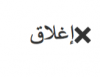i have problems when i choose the arabic language ( no space between the text and the icon ) so how can i make the space and flip the theme and change the font 🙁 !
can i make this change only for the arabic language ? i mean for the english keep it left 2 right and the first font.. and for arabic right to lef with onther font?
just this what stop me to start share the website and open him 🙂
Thanks
can i make this change only for the arabic language ? i mean for the english keep it left 2 right and the first font.. and for arabic right to lef with onther font?
just this what stop me to start share the website and open him 🙂
Thanks
Attachments
Last edited: