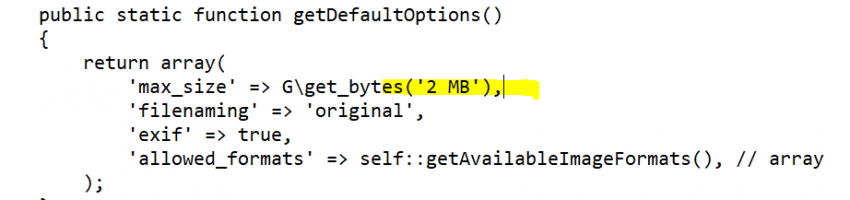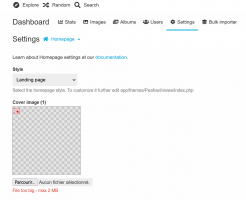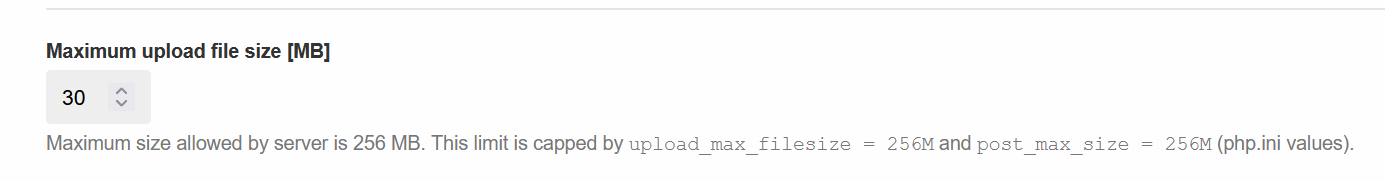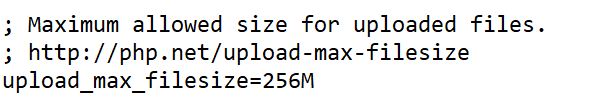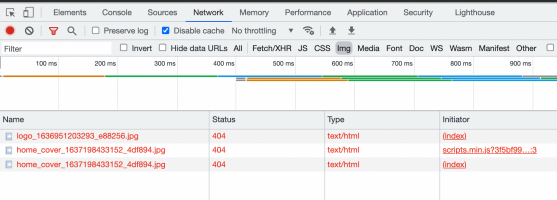Hello,
I try to upload a JPG image to my home screen and I get the error message "File too big - 2 MB". However, as the attached files show, the PHP.INI configuration file does contain the required values (256 MB), which seem to be read by Chevereto.
I am certainly not a programmer, but I noticed that the ClassUpload.php file seems to contain a 2 MB limitation. If I try to increase this limitation (while restarting Apache), the error message disappears, but the image (which is only 13.5 MB) does not show up, even though it is present < C:\xampp\htdocs\portfolio\content\images\system\default\home_cover.jpg.
What should I do to resolve this situation? Thank you!
Note that the URL is a preproduction server, wich is not up all the time.
I try to upload a JPG image to my home screen and I get the error message "File too big - 2 MB". However, as the attached files show, the PHP.INI configuration file does contain the required values (256 MB), which seem to be read by Chevereto.
I am certainly not a programmer, but I noticed that the ClassUpload.php file seems to contain a 2 MB limitation. If I try to increase this limitation (while restarting Apache), the error message disappears, but the image (which is only 13.5 MB) does not show up, even though it is present < C:\xampp\htdocs\portfolio\content\images\system\default\home_cover.jpg.
What should I do to resolve this situation? Thank you!
Note that the URL is a preproduction server, wich is not up all the time.