-
Welcome to the Chevereto User Community!
Here, users from all over the world come together to learn, share, and collaborate on everything related to Chevereto. It's a place to exchange ideas, ask questions, and help improve the software.
Please keep in mind:
- This community is user-driven. Always be polite and respectful to others.
- Support development by purchasing a Chevereto license, which also gives you priority support.
- Go further by joining the Community Subscription for even faster response times and to help sustain this space
-
Chevereto Support CLST
Support response
- Extra Support is delivered within 24-hours.
- Pro Subscription ticket response time is within 7 days on Software Support, Bug Tracking and RFC.
- Bug Tracking requires an active Chevereto self-hosted subscription.
- Community Help is user driven. Be polite with other users and do not expect official support.
Support checklist
- Got a Something went wrong message? Read this guide and provide the actual error. Do not skip this.
- Confirm that the server meets the System Requirements
- Check for any available Hotfix - your issue could be already reported/fixed
- Read documentation - It will be required to Debug and understand Errors for a faster support response
You are using an out of date browser. It may not display this or other websites correctly.
You should upgrade or use an alternative browser.
You should upgrade or use an alternative browser.
Error when Uploading
- Thread starter Thanos92
- Start date
Hey there, sorry you are having issues.
1. I was unable to test your website directly because it requires login and singups are disabled in that website. If you want me to test, please send user credentials (REDACTED).
2. I need the error message (the actual contents of it). You can find information about debug here: https://chevereto.com/docs/debug
The error response varies depending on what triggered the error, that's why I need some more details.
Cheers.
1. I was unable to test your website directly because it requires login and singups are disabled in that website. If you want me to test, please send user credentials (REDACTED).
2. I need the error message (the actual contents of it). You can find information about debug here: https://chevereto.com/docs/debug
The error response varies depending on what triggered the error, that's why I need some more details.
Cheers.
I confirm that the account access is working, however I wasn't able to trigger the issue. To give you a proper response I need to run more tests on Monday.
In the meanwhile, try to replicate this incident in other devices or computers and write down the steps needed to trigger this. That will help me a lot to speed up the process.
In the meanwhile, try to replicate this incident in other devices or computers and write down the steps needed to trigger this. That will help me a lot to speed up the process.
I've conducted the tests and I found that your web server is not storing cookies properly.
The value of PHPSESSID cookie changes in every website load. This Indicates that the web server is removing the stored cookie. (Web browser inspect > Application > Storage > Cookies).
Cookies are required to store the visitor session, if that fails to deliver the system won't work as expected.
The value of PHPSESSID cookie changes in every website load. This Indicates that the web server is removing the stored cookie. (Web browser inspect > Application > Storage > Cookies).
Cookies are required to store the visitor session, if that fails to deliver the system won't work as expected.
Tested changing the session save path to a public folder and it didn't worked either. I don't think that the problem is on the cookie filesystem.
Far as I can tell, the web server that you are running is under a nginx proxy, labeled as "PleskLin". No matter which server you choose, the nginx proxy is always on front. The problem is that it seems that the proxy is not passing the cookies, seems that "SameSite=strict" is giving issues here.
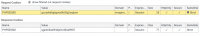
You should take this directly with your server administrator as the software expects to handle the cookie directly, not via a set-cookie header.

Far as I can tell, the web server that you are running is under a nginx proxy, labeled as "PleskLin". No matter which server you choose, the nginx proxy is always on front. The problem is that it seems that the proxy is not passing the cookies, seems that "SameSite=strict" is giving issues here.
You should take this directly with your server administrator as the software expects to handle the cookie directly, not via a set-cookie header.
I can't influence what the Nginx Proxy Server does. I have now only made a correction as it is set for me: to "Lax"
Maybe this solves the problem?
I found a strange thing in the database:
For other (my) installations, the value is set to InnoDB, just not for you. I don't know if that causes a problem too.
Attempting to put this on InnoDB also failed because there is probably a problem with the "full text search" in the table "images"
However, it can also be due to your MySQl version that is installed (cannot be updated).
So that a change to InnoDB is not possible.
Maybe this solves the problem?
I found a strange thing in the database:
For other (my) installations, the value is set to InnoDB, just not for you. I don't know if that causes a problem too.
Attempting to put this on InnoDB also failed because there is probably a problem with the "full text search" in the table "images"
However, it can also be due to your MySQl version that is installed (cannot be updated).
So that a change to InnoDB is not possible.
Session cookies are now working properly in your website. Seems that you fixed the problem already.I can't influence what the Nginx Proxy Server does. I have now only made a correction as it is set for me: to "Lax"
Maybe this solves the problem?
You are running MariaDB 5.5. Fulltext InnoDB requires MariaDB > 10.0.5 (current version is 10.4). You need to upgrade your MariaDB server then update the alleged tables.For other (my) installations, the value is set to InnoDB, just not for you. I don't know if that causes a problem too.
Attempting to put this on InnoDB also failed because there is probably a problem with the "full text search" in the table "images"
Feel free to open a new ticket if you have problems or questions about the database issue.

