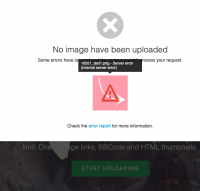Hi Rodolfo,
I tried in Oregon region, but same error.
Is DreamObjects really cheaper? I compared there pricing, and looks like S3 is less. I am a newb when it comes to this stuff, so please explain if I'm missing something with the pricing structure.
Here is the error log:
[14-Feb-2020 03:03:22 America/Los_Angeles] InvalidArgumentException: Host must be a string in /home3/ajalpha/public_html/app/vendor/guzzlehttp/psr7/src/Uri.php:611
Stack trace:
#0 /home3/ajalpha/public_html/app/vendor/guzzlehttp/psr7/src/Uri.php(458): GuzzleHttp\Psr7\Uri->filterHost(NULL)
#1 /home3/ajalpha/public_html/app/vendor/guzzlehttp/guzzle/src/Client.php(246): GuzzleHttp\Psr7\Uri->withHost(NULL)
#2 /home3/ajalpha/public_html/app/vendor/guzzlehttp/guzzle/src/Client.php(114): GuzzleHttp\Client->buildUri(Object(GuzzleHttp\Psr7\Uri), Array)
#3 /home3/ajalpha/public_html/app/vendor/aws/aws-sdk-php/src/Handler/GuzzleV6/GuzzleHandler.php(43): GuzzleHttp\Client->sendAsync(Object(GuzzleHttp\Psr7\Request), Array)
#4 /home3/ajalpha/public_html/app/vendor/aws/aws-sdk-php/src/WrappedHttpHandler.php(87): Aws\Handler\GuzzleV6\GuzzleHandler->__invoke(Object(GuzzleHttp\Psr7\Request), Array)
#5 /home3/ajalpha/public_html/app/vendor/aws/aws-sdk-php/src/ClientSideMonitoring/AbstractMonitoringMiddleware.php(126): Aws\WrappedHttpHandler->__invoke(Object(Aws\Command), Object(GuzzleHttp\Psr7\Request))
#6 /home3/ajalpha/public_html/app/vendor/aws/aws-sdk-php/src/S3/PermanentRedirectMiddleware.php(43): Aws\ClientSideMonitoring\AbstractMonitoringMiddleware->__invoke(Object(Aws\Command), Object(GuzzleHttp\Psr7\Request))
#7 /home3/ajalpha/public_html/app/vendor/aws/aws-sdk-php/src/S3/PutObjectUrlMiddleware.php(41): Aws\S3\PermanentRedirectMiddleware->__invoke(Object(Aws\Command), Object(GuzzleHttp\Psr7\Request))
#8 /home3/ajalpha/public_html/app/vendor/aws/aws-sdk-php/src/Middleware.php(126): Aws\S3\PutObjectUrlMiddleware->__invoke(Object(Aws\Command), Object(GuzzleHttp\Psr7\Request))
#9 /home3/ajalpha/public_html/app/vendor/guzzlehttp/promises/src/FulfilledPromise.php(39): Aws\Middleware::Aws\{closure}(Object(Aws\Credentials\Credentials))
#10 /home3/ajalpha/public_html/app/vendor/guzzlehttp/promises/src/TaskQueue.php(47): GuzzleHttp\Promise\FulfilledPromise::GuzzleHttp\Promise\{closure}()
#11 /home3/ajalpha/public_html/app/vendor/guzzlehttp/promises/src/Promise.php(246): GuzzleHttp\Promise\TaskQueue->run(true)
#12 /home3/ajalpha/public_html/app/vendor/guzzlehttp/promises/src/Promise.php(223): GuzzleHttp\Promise\Promise->invokeWaitFn()
#13 /home3/ajalpha/public_html/app/vendor/guzzlehttp/promises/src/Promise.php(267): GuzzleHttp\Promise\Promise->waitIfPending()
#14 /home3/ajalpha/public_html/app/vendor/guzzlehttp/promises/src/Promise.php(225): GuzzleHttp\Promise\Promise->invokeWaitList()
#15 /home3/ajalpha/public_html/app/vendor/guzzlehttp/promises/src/Promise.php(62): GuzzleHttp\Promise\Promise->waitIfPending()
#16 /home3/ajalpha/public_html/app/vendor/aws/aws-sdk-php/src/AwsClientTrait.php(58): GuzzleHttp\Promise\Promise->wait()
#17 /home3/ajalpha/public_html/app/vendor/aws/aws-sdk-php/src/AwsClientTrait.php(86): Aws\AwsClient->execute(Object(Aws\Command))
#18 /home3/ajalpha/public_html/app/lib/classes/class.storage.php(201): Aws\AwsClient->__call('putObject', Array)
#19 /home3/ajalpha/public_html/app/lib/classes/class.storage.php(431): CHV\Storage::uploadFiles(Array, Array)
#20 /home3/ajalpha/public_html/app/lib/classes/class.storage.php(500): CHV\Storage::test(Array)
#21 /home3/ajalpha/public_html/app/routes/route.json.php(830): CHV\Storage::insert(Array)
#22 /home3/ajalpha/public_html/lib/G/classes/class.handler.php(232): G\Handler->{closure}(Object(G\Handler))
#23 /home3/ajalpha/public_html/lib/G/classes/class.handler.php(132): G\Handler->processRequest()
#24 /home3/ajalpha/public_html/app/loader.php(782): G\Handler->__construct(Array)
#25 /home3/ajalpha/public_html/index.php(20): include_once('/home3/ajalpha/...')
#26 {main}