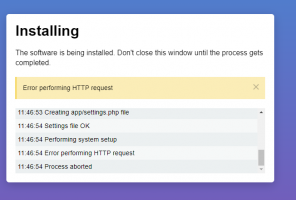Hello,
I'm getting "Error performing HTTP request" during the installation on a new fresh install.
Before trying a new install I tried to upgrade a 3.18 install and it was doing the same, during the upgrade I was redirected to mysite.com/install and the page was not working. HTTP ERROR 500.
I'm getting "Error performing HTTP request" during the installation on a new fresh install.
Before trying a new install I tried to upgrade a 3.18 install and it was doing the same, during the upgrade I was redirected to mysite.com/install and the page was not working. HTTP ERROR 500.
Attachments
Last edited: