Hello,
The Cron Job work. i Show you my Logs..
I did not see any errors reported, so I tried to run the script manually. I dropped the ">/dev/null 2>&1" section at the end, so that I could see the output:
But The Images are not deleted on the Storage.. Only the Viewer-Link was delete.. But the original Image, Preview Images and medium Images are visible....
The also in the Dashboard are Cron last ran are this Visible:
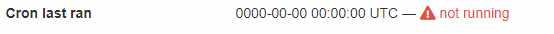
Not running - This Job run evrey 1 Minute...
The Cron Job work. i Show you my Logs..
[09:49:54 diefsweb003 root@94419701 /home/bildhost]cPs# grep bildhost /var/log/cron | tail
Feb 24 09:40:01 diefsweb003 CROND[23822]: (bildhost) CMD (/usr/local/bin/ea-php74 /home/bildhost/public_html/cli.php -C cron >/dev/null 2>&1)
Feb 24 09:41:01 diefsweb003 CROND[11212]: (bildhost) CMD (/usr/local/bin/ea-php74 /home/bildhost/public_html/cli.php -C cron >/dev/null 2>&1)
Feb 24 09:42:01 diefsweb003 CROND[20650]: (bildhost) CMD (/usr/local/bin/ea-php74 /home/bildhost/public_html/cli.php -C cron >/dev/null 2>&1)
Feb 24 09:43:01 diefsweb003 CROND[20872]: (bildhost) CMD (/usr/local/bin/ea-php74 /home/bildhost/public_html/cli.php -C cron >/dev/null 2>&1)
Feb 24 09:44:01 diefsweb003 CROND[21148]: (bildhost) CMD (/usr/local/bin/ea-php74 /home/bildhost/public_html/cli.php -C cron >/dev/null 2>&1)
Feb 24 09:45:01 diefsweb003 CROND[21621]: (bildhost) CMD (/usr/local/bin/ea-php74 /home/bildhost/public_html/cli.php -C cron >/dev/null 2>&1)
Feb 24 09:46:01 diefsweb003 CROND[22421]: (bildhost) CMD (/usr/local/bin/ea-php74 /home/bildhost/public_html/cli.php -C cron >/dev/null 2>&1)
Feb 24 09:47:01 diefsweb003 CROND[22735]: (bildhost) CMD (/usr/local/bin/ea-php74 /home/bildhost/public_html/cli.php -C cron >/dev/null 2>&1)
Feb 24 09:48:01 diefsweb003 CROND[22992]: (bildhost) CMD (/usr/local/bin/ea-php74 /home/bildhost/public_html/cli.php -C cron >/dev/null 2>&1)
Feb 24 09:49:01 diefsweb003 CROND[23232]: (bildhost) CMD (/usr/local/bin/ea-php74 /home/bildhost/public_html/cli.php -C cron >/dev/null 2>&1)
I did not see any errors reported, so I tried to run the script manually. I dropped the ">/dev/null 2>&1" section at the end, so that I could see the output:
bildhost@bildhost.com [~]# /usr/local/bin/ea-php74 /home/bildhost/public_html/cli.php -C cron
✅ [DONE] Enforce completed (everything OK)
- Processing checkHtaccess
- Enforce .htaccess files
- Processing tryForUpdates
- Processing cleanUnconfirmedUsers
- Processing storageDelete
But The Images are not deleted on the Storage.. Only the Viewer-Link was delete.. But the original Image, Preview Images and medium Images are visible....
The also in the Dashboard are Cron last ran are this Visible:
Not running - This Job run evrey 1 Minute...
