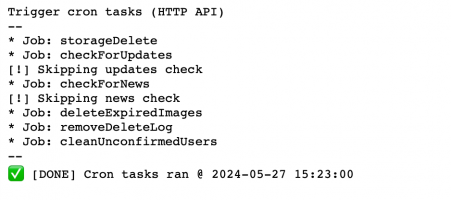sharemyimage
Chevereto Member
Cron job is not working in 4.1.4 when I am trying to manully run it from the dashboard its says
Is anyone else encountering a similar issue?
What could be the SQL query to clear the queues to remove the images?
Request denied
You either don't have permission to access this page or the link has expired.Is anyone else encountering a similar issue?
What could be the SQL query to clear the queues to remove the images?